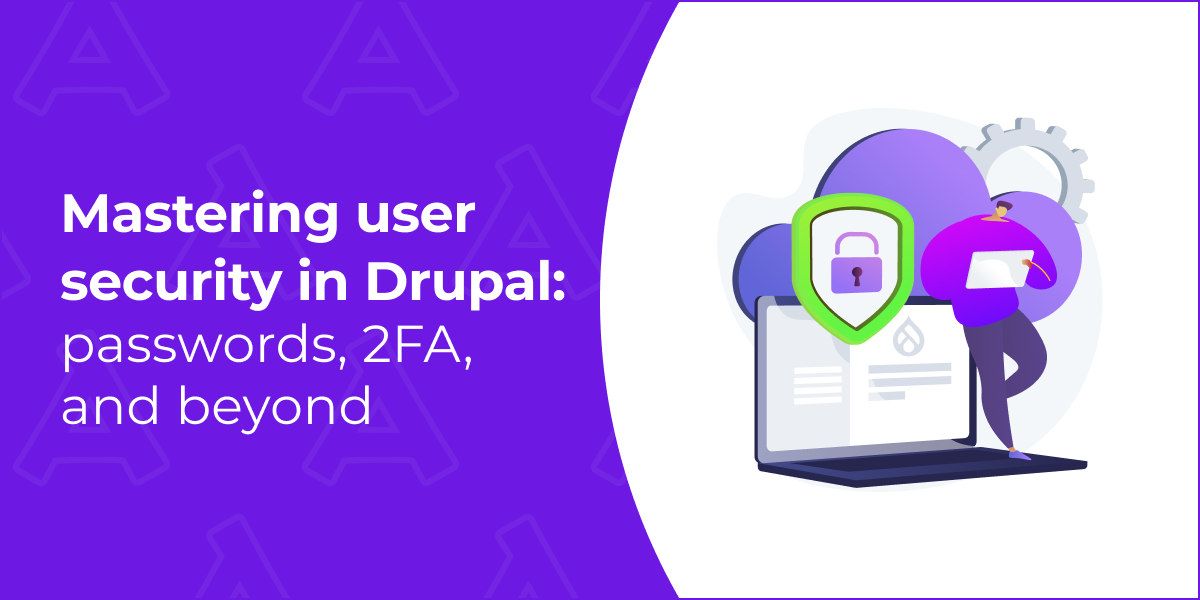When we talk about Drupal security, most people think about firewalls, patches, and malware scans. Those things matter — they always will. But what too often gets overlooked is the part that users play in keeping a site secure. Not just the end users, either. Editors, admins, and developers themselves often become the weak point in an otherwise strong system.
In Drupal website security, user account protections sit at the center of everything. If they fail, so does the platform — no matter how many technical safeguards you’ve put in place. From passwords and permissions to two-factor authentication and session policies, the small decisions you make in user access setup can determine whether your system is robust or vulnerable.
Alex Lyzo, Team Lead and Backend Developer at Attico, has spent years auditing, securing, and rebuilding Drupal platforms at scale. He believes that Drupal security doesn’t begin with code — it begins with mindset. “Most people think security is about fixing bugs,” he says, “but that’s just a reaction. Real Drupal website security starts with asking better questions before anything goes live.”
The first layer: designing password hygiene into the platform
Passwords remain the gateway to everything. And yet, they’re still one of the most common weak spots across Drupal websites. According to Alex, the biggest mistake developers make is assuming users will act securely without guidance. “You can’t trust the user to choose a strong password. You have to build an environment where bad passwords aren’t even allowed.”
To improve Drupal security features, one of the first things Lyzo recommends is defining a strong password policy — not just in documentation, but in enforcement. Length, complexity, uniqueness, and change frequency should all be aligned with the role’s risk level. These fundamentals of Drupal website security must be treated as infrastructure, not suggestions.
He explains there’s a crucial difference between convenience and vulnerability. “The admin who complains about 14-character passwords is the same one who forgets that a weak password could cost the company its entire platform.”
Modules like Password Policy help reinforce this aspect of Drupal security, letting site architects enforce password expiration cycles, complexity thresholds, and history checks.
If you’re looking for a partner to help plan and implement foundational Drupal website security work, our Drupal development solutions team can help assess risks, configure policies, and test compliance across user roles.
2FA: making accounts resilient to compromise
No password is ever perfect. It can be guessed, phished, or reused in a way you don’t expect. That’s where two-factor authentication (2FA) becomes a central part of how to enhance Drupal website security. It adds a second gate — a time-based code, hardware key, or mobile prompt — to ensure the person logging in is who they say they are.
In Lyzo’s view, requiring 2FA for administrators and editors is a baseline. “Drupal makes it easy to manage access by roles,” he notes. “There’s no excuse to leave privileged accounts protected only by passwords.”
2FA isn’t just a feature — it’s a strategic Drupal security control. Using modules like TFA allows teams to implement 2FA across content workflows, from editorial dashboards to admin menus. This layered approach to Drupal security features ensures stolen credentials don’t lead directly to compromise.
“People assume 2FA slows down workflow,” Alex says. “But what slows things down more is a breach that takes your site offline for two days.”
Controlling sessions before they become a risk
Every time a user logs into your Drupal site, a session is created. If that session isn’t managed carefully, it becomes a liability. An open tab on a shared device, an admin who never logs out — these are real vectors for breach.
Lyzo calls session hardening one of the most overlooked aspects of how to enhance Drupal website security. Auto Logout, session limits, and clear sign-out flows all help mitigate these risks. “You wouldn’t give someone a master key and then let them carry it around unlocked — but that’s what people do with admin sessions every day.”
Making sessions ephemeral, auditable, and secure is a core part of any modern Drupal security strategy. A proper session strategy doesn’t just mitigate risk — it shapes safer user behavior.
CAPTCHA and throttling: stopping brute force at the gate
Automated bots represent some of the most persistent threats to Drupal website security. Brute-force attacks targeting login forms, password resets, or contact submissions are common, but easily preventable.
Lyzo puts it bluntly: “If you let someone try 1,000 passwords without blocking them, that’s not a mistake — that’s permission.”
Drupal’s flood protection settings, when properly tuned, help slow these attacks. But for complete protection, teams should combine it with CAPTCHA modules. CAPTCHA and reCAPTCHA create friction for bots without impeding real users — a best practice for enhancing Drupal security features at the login layer.
Managing permissions: slow erosion, silent exposure
One of the most dangerous security risks is invisible. Permissions gradually expand. Roles multiply. Editors gain administrative privileges “just for this task” but never lose them. Over time, the access model becomes unpredictable.
“Permission creep is how secure platforms fail,” Lyzo says. “Not with a bang — with a slow drift into chaos.”
To reinforce Drupal website security, teams must actively prune roles, audit access, and realign permissions with business logic. Separation of concerns — between content editing, site configuration, and user management — should be absolute. This is where Drupal security features like Role-Based Access Control (RBAC) truly shine when applied thoughtfully.
Securing cookies and enforcing HTTPS-only behavior
Many developers focus on login mechanics, but as Alex points out, “The session is just as important as the password.” That’s why Drupal security must also address how session cookies are stored and transmitted.
By marking cookies as HTTPOnly, they’re shielded from JavaScript-based theft. And setting them as Secure ensures they’re never sent over HTTP. These simple flags do heavy lifting in protecting your Drupal website security against session hijacking and cross-site scripting.
Another often-missed layer is HSTS — HTTP Strict Transport Security. Lyzo describes it as the nudge browsers need to forget non-secure versions of your site. “One bad link over HTTP, and you’ve downgraded the whole experience,” he explains. Using HSTS closes that loophole, reinforcing how to enhance Drupal website security by eliminating protocol downgrades entirely.
Uploads, MIME validation, and silent attackers
Allowing user-uploaded files is a requirement for most content-driven sites, but every file uploaded is a potential attack vector. Without proper configuration, a harmless-looking JPG could be a hidden PHP script. And on misconfigured servers, that script might just run.
“File uploads are one of the easiest ways into a server,” Lyzo warns. “And attackers know it.”
Drupal security features related to file handling include MIME type validation, file type restrictions, and private file storage paths. Lyzo emphasizes that validating file headers, not just extensions, is crucial. “An image.png that’s really a ZIP file full of code isn’t a trick — it’s a test of your preparation.”
Teams that rely on forms or content contributions must think defensively. Enhancing Drupal website security in this area starts with assuming that even trusted users could make mistakes or get impersonated.
Security headers: rules users never see, but browsers obey
Security headers are an elegant line of defense. They don’t interrupt the user. They don’t require clicks or confirmations. But they shape what’s allowed — and what isn’t — on every page load.
Lyzo refers to headers like CSP, X-Frame-Options, and Referrer-Policy as “invisible contracts.” They enforce Drupal security without requiring behavior from users. “You’re not asking them to do anything — you’re defining the limits of what can happen in the browser.”
Implementing these headers through the Security Kit module is one of the clearest answers to the question of how to enhance Drupal website security without complicating the user experience.
Visibility and logs: the forgotten detective work
Prevention is important. But detection? That’s where gaps become obvious.
Security breaches can sometimes go unnoticed for weeks — not because defenses are weak, but because no one is actively monitoring the system. The logs may be there. The warnings may exist. But without knowing what to look for, signs of intrusion are often missed.
Drupal’s built-in logging system, when enhanced with modules like Login History and integrated with server syslog or event external log aggregators, gives you a record of who did what, when, and where. These details often spell the difference between containing a threat and discovering it after the damage is done.
Regular audits are one of the least technical, most effective ways to strengthen Drupal website security — not through code, but through attention.
The cultural layer of Drupal security
“Security is a cultural decision,” Lyzo insists. “It’s not a patch. It’s practice.”
For organizations that take Drupal security seriously, there’s a visible difference. Updates happen quickly. Role creep is minimal. Training is part of onboarding. Secure workflows are seen as standard, not a hassle.
“You can install all the right modules,” he says, “but if you’re not thinking about how to enhance Drupal website security daily, it’ll slip away from you.”
Security culture is built through documentation, shared responsibility, and visible leadership. It’s not about fear — it’s about awareness. And when teams adopt that mindset, Drupal website security becomes a byproduct of quality, not a barrier to speed.
Final thoughts: user security as architecture
Whether you’re building a new platform or auditing an old one, user access remains the frontline. And with Drupal, you have more tools than most CMS platforms to get it right — from granular roles to advanced session handling, password enforcement, and beyond.
But having the tools isn’t enough. What matters is how you use them. That’s why Alex Lyzo believes the best answer to the question “How to enhance Drupal website security?” is simple: plan like your users will make mistakes, and build a system that forgives them safely.
If you’re ready to secure your platform the way it deserves — from the ground up — our team can help. Reach out to our Drupal support team for a hands-on security audit tailored to your workflows.
In the end, the strongest Drupal security setup isn’t just code. It’s clarity. It’s discipline. And it’s the quiet confidence of knowing your users — and your platform — are protected by design.