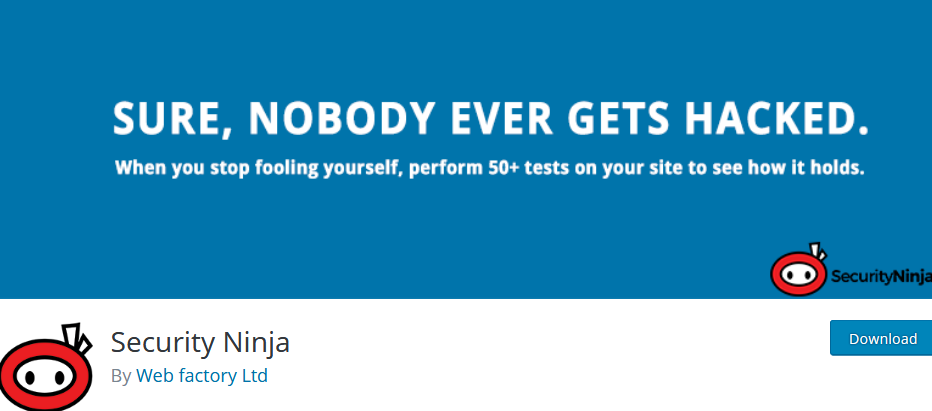WordPress security is one of the most talked about topic. Security, in general, always get the attention due to its nature. When it comes to WordPress, you will find a lot of security plugins that will protect your website from the get-go.
But, do those plugins tell you what’s need to be fixed or is broken?
Meet Security Ninja, a free plugin. I got my hands on it after I realized that I don’t properly know what’s right or wrong with my WordPress website’s security.
Security Ninja is a security plugin that runs over 50+ security tests on your website. Its sole purpose is to find out if your website is safe or not. The test can be run with a single click. You can watch the introduction video here.
I went forward and installed it on my website to test it out. Installation went smooth. After installing, the plugin hinted me where to go next. To run the scan, I went to Tools > Security Ninja.
Running the Scan
With just one click, the scan started. I clicked, “Analyze Site” to start it.
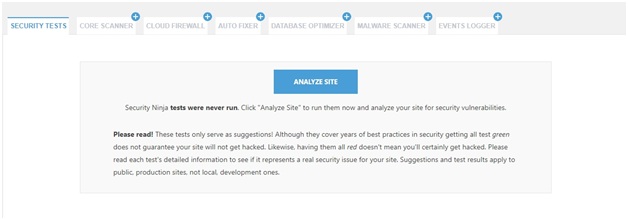
After few minutes, the scans were complete. It also showed me the result in a clear informative way.
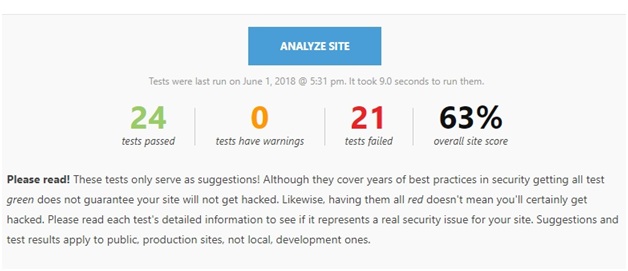
For tests passed, it offered me some detailed and Tips. However, the failed tests, it also told me how to solve them manually. Moreover, it also provided me with the option to use Auto Fixer.
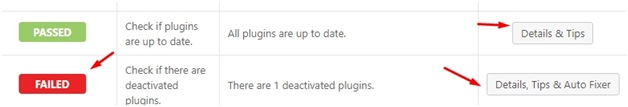
Auto Fixer solves all the security issues with just one-click. It is part of the Security Ninja Pro. It lets the user solve all security issues with one-click! Other modules are also supported by the Pro version include core scanner, malware scanner, cloud firewall, events logger and database optimizer. Let’s take a look at these modules below.
- Core Scanner: This module takes care of the core WordPress and monitors it regularly. It also lets you restore it in case of modification.
- Malware Scanner: Malware scanner module is responsible for protecting the whole installation from malware.
- Cloud Firewall: Cloud firewall protects your website for bad IPs.
- Events Logger: Logs more than 50 events for later reference.
- Database Optimizer: Optimizes your database with just one-click.
I really liked what the free version of the plugin has to offer. It works fine, installed fast, and provided me detailed results of how my website’s security can be improved. Overall, a great plugin that you must try out.
The Security Ninja Free also provides you a detailed way of how to fix those yourself. This makes the free version a total gem. If you have the time or the skills to do it yourself, go ahead! Otherwise, you can always grab the PRO version with one-click auto-fixer.
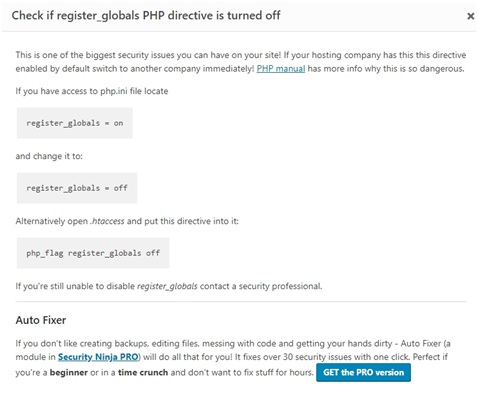
So, what do you think about the plugin? Comment below and let us know.