The rise of AI-powered photo editing tools reflects a growing desire for faster, easier, and more creative editing experiences. These tools automate tedious tasks, making professional-quality edits accessible to newcomers and unlocking new artistic possibilities.
From removing unwanted objects to replacing backgrounds and applying advanced effects, these tools offer a powerful suite of functionalities. Whether you’re a seasoned professional seeking to streamline your workflow or an enthusiastic hobbyist eager to explore, AI photo editing tools can empower you to save time and unleash your creative potential.
Best AI Photo Editing Tools Trending in 2024
1. Adobe Lightroom + Photoshop

The combination of Adobe Lightroom and Photoshop offers a powerful and comprehensive suite for photo editing, seamlessly integrating AI capabilities within both programs. This dynamic duo caters specifically to the needs of professional photographers and experienced users, providing advanced editing tools for object removal, background replacement, nuanced adjustments, and more.
The true strength of this combination lies in their complementary nature. Photographers often utilize Lightroom for initial workflow tasks and basic adjustments. Its efficiency is particularly beneficial for managing large photo libraries and applying consistent edits across multiple images. Once specific photos require more detailed work, users can seamlessly switch to Photoshop for precise, pixel-level editing. This collaborative workflow allows for a streamlined yet powerful approach, addressing both the organizational and creative demands of professionals.
Who can benefit from this powerful combination?
- Professional photographers: Efficiently manage large photo libraries, utilize batch editing, and create consistent visual styles for their work.
- Experienced editors: Utilize advanced editing tools for precise adjustments, retouching, and creative compositing.
- Anyone seeking a comprehensive solution: Combine efficient workflow management with powerful editing capabilities.
Important considerations:
- Both Lightroom and Photoshop require a subscription to Adobe Creative Cloud.
- Their advanced features necessitate a steeper learning curve compared to basic editing software.
2. Luminar

Luminar Neo stands out as a subscription-free option in the AI photo editing landscape, recognized for its user-friendly interface and extensive AI capabilities. It excels in automatic adjustments, noise reduction, and creative effects, making it suitable for both beginners and intermediate users.
A Focus on Simplicity and AI-Assisted Editing:
Developed by Skylum, Luminar Neo takes an AI-powered approach to simplify photo editing. This approach allows photographers of all skill levels to access and apply complex adjustments with ease.
Key Functionalities:
- Effortless Enhancements: Leverage AI to automatically analyze and improve your photos, receiving suggestions for aspects like exposure, color balance, and composition.
- One-Click Styles: Apply various creative effects and styles with a single click using AI-powered templates. These templates are customizable to suit your unique preferences.
- Sky Replacement: This innovative feature allows you to automatically replace the sky in your photos with a different one, ensuring realistic lighting and color adjustments for a seamless blend.
- Streamlined Portrait Editing: Benefit from dedicated portrait editing tools like AI Skin Enhancer, Portrait Enhancer, and Body AI, enabling efficient portrait enhancement and retouching.
- Composition and Bokeh Effects: Utilize Composition AI to receive suggestions for framing and cropping improvements, and employ Bokeh AI to add realistic depth-of-field effects and enhance subject focus.
- Natural Detail Enhancement: Apply Structure AI to boost image details and textures while maintaining a natural look, avoiding unwanted artifacts.
- Integration with Existing Workflows: Luminar Neo seamlessly integrates as a plugin with popular software like Adobe Lightroom and Photoshop, expanding your existing workflow with additional AI-powered tools.
3. Aftershoot
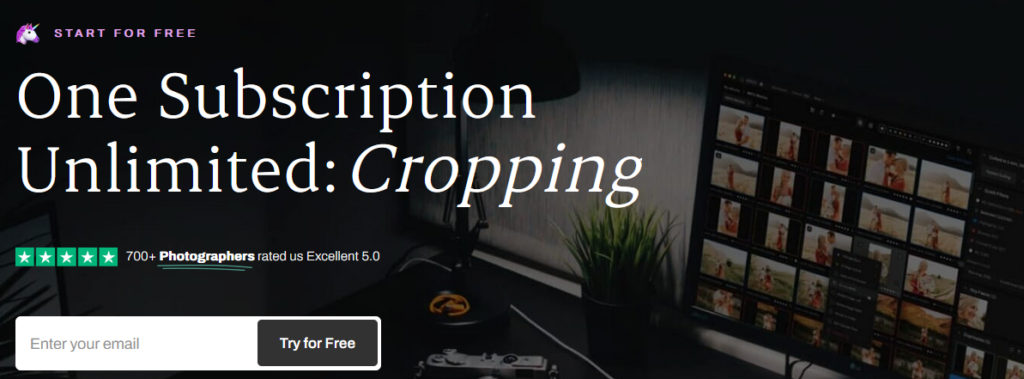
Tailored for existing Lightroom users, Aftershoot Edits seamlessly integrates as a plugin, offering complementary AI-powered tools for noise reduction, sharpening, and color correction. It streamlines your workflow by automating repetitive edits, allowing you to focus on the creative aspects of photo editing.
Boost Efficiency and Maintain Consistency:
- AI-Powered Editing: Aftershoot Edits analyzes your existing Lightroom edits, building a personalized AI profile that adapts to your preferences. This profile automatically applies similar adjustments to new photos, ensuring consistency across your work, particularly for large batches.
- Unlimited Edits: Unlike other AI editing tools, Aftershoot Edits allows unlimited edits within a single Lightroom catalog, maximizing its value.
- Batch Editing: Effortlessly apply your AI profile edits to entire folders or collections within Lightroom, significantly enhancing your workflow efficiency.
- Retained Creative Control: While automating edits, Aftershoot Edits allows for fine-tuning and further adjustments, maintaining your creative vision.
- Broad Compatibility: Supports all major RAW formats and JPEGs, ensuring compatibility with your existing photo library.
- Seamless Integration: Operates as a plugin within Lightroom, providing a familiar and intuitive editing experience.
Benefits:
- Time Savings: Automate repetitive tasks, freeing up time for creative endeavors.
- Consistent Style: Maintain a consistent editing style across your photos, crucial for professional presentations.
- Workflow Optimization: Streamline your editing process by automating tedious tasks.
- Ease of Use: The intuitive interface integrates seamlessly with Lightroom, requiring minimal learning for existing users.
Ideal Users:
- Professional Photographers: Manage large photo libraries efficiently while maintaining creative control.
- Lightroom Users: Enhance existing workflows with AI-powered assistance.
- Anyone Seeking Editing Efficiency: Automate repetitive tasks and focus on creative aspects.
Important Notes:
- Requires a separate subscription in addition to your existing Adobe Creative Cloud subscription.
- Complements Lightroom, focusing on automating edits rather than offering the full editing toolset of Lightroom itself.
4. Topaz Photo AI
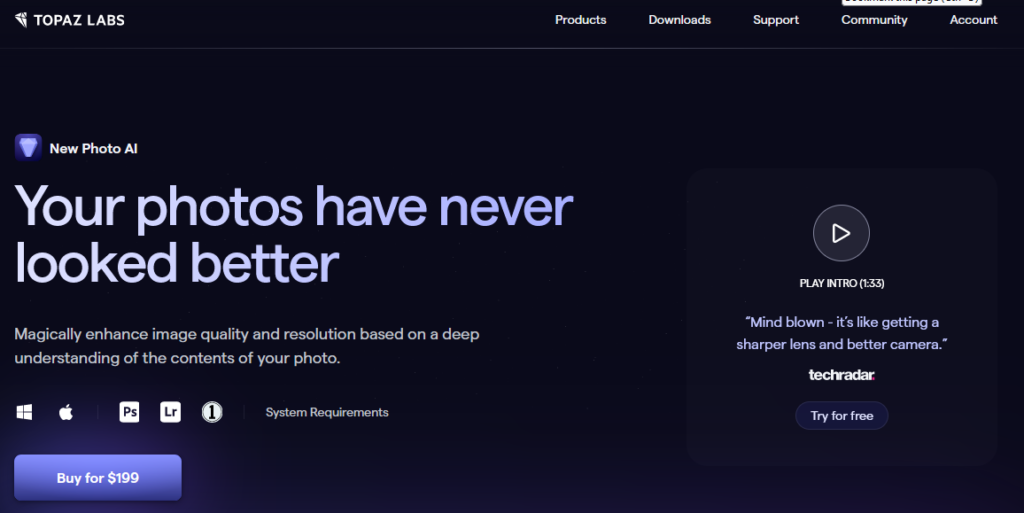
Topaz Photo AI empowers users of all skill levels to elevate their photos with the help of artificial intelligence. Designed for simplicity and speed, it streamlines the image enhancement process, making it easy to achieve impactful results without extensive editing expertise.
Key Functionalities:
- AI-Powered Enhancements: Utilizing advanced algorithms, Topaz Photo AI analyzes and improves your photos in various aspects:
- Noise Reduction: Eliminates unwanted grain and noise, preserving details in low-light or high-ISO photos.
- Sharpening: Enhances image sharpness while maintaining a natural appearance, avoiding artifacts.
- Detail Recovery: Restores lost details and clarity, particularly beneficial for older photos or upscaled images.
- Face Recovery (2023): Specifically enhances facial details in photos, ideal for blurry or low-resolution portraits.
- One-Click Enhancement: Streamline the editing process with a single “Enhance” button that automatically applies AI algorithms to your photo.
- Customization and Control: While convenient, the software offers flexibility to adjust the intensity of AI enhancements to match your preferences.
- Presets Collection: Explore a range of pre-defined presets designed for specific image types or stylistic preferences, allowing you to effortlessly achieve various looks.
- Batch Processing: Save time by enhancing multiple photos simultaneously.
Benefits:
- Quick and User-Friendly: Ideal for beginners and those seeking fast, effective photo enhancements.
- Improved Image Quality: Reduces noise, sharpens details, and recovers lost information.
- Time-Saving: One-click enhancement and batch processing features optimize your workflow.
- Creative Influence: Offers some creative control through customization options and presets.
Who can benefit from Topaz Photo AI?
- Beginner Photographers and Hobbyists: Achieve noticeable improvements without complex editing techniques.
- Busy Professionals: Quickly enhance photos for presentations, social media, or other purposes.
- Anyone Seeking a Simple Solution: Provides a straightforward approach to photo enhancement with minimal learning required.
Important Considerations:
- Limited Control: Compared to professional software like Photoshop or Lightroom, Topaz Photo AI offers less precise control.
- AI Results Variability: The AI-generated results might require manual adjustments in some instances.
5. Corel PaintShop Pro

Corel PaintShop Pro caters specifically to Windows users, offering a versatile and affordable option for photo editing enthusiasts. This AI-powered software strikes a balance between user-friendliness and functionality, making it suitable for a broad range of users, from beginners to more experienced editors.
Beyond Basic Photo Editing:
While PaintShop Pro provides essential tools for cropping, resizing, and adjusting color and exposure, it goes beyond the basics. It features:
- AI-powered enhancements: Tools like AI Upsampling preserve details during image enlargement and AI HDR Studio create stunning high dynamic range photos.
- Creative freedom: Explore a vast collection of creative filters, effects, and artistic elements to personalize your photos.
- Advanced editing capabilities: Work with uncompressed RAW images for maximum flexibility, utilize layers and masks for precise editing, and benefit from content-aware tools for seamless object removal.
- 360-degree photo editing suite: Edit and enhance 360-degree photos, adjusting perspective, removing unwanted elements, and adding creative effects.
- Graphic design tools: Branch out from photo editing with additional tools for creating graphics, banners, and other visual content.
Efficiency and User-Friendliness:
- Intuitive interface: Easy to learn and navigate, making it accessible to users of all experience levels.
- Batch processing: Save time by applying edits to multiple photos simultaneously.
- Regular updates: Corel releases new versions with fresh features and enhancements.
Finding the Latest Information:
To access information regarding the latest version and features of PaintShop Pro, it’s recommended to visit the official Corel website or consult the product documentation.
6. Canva
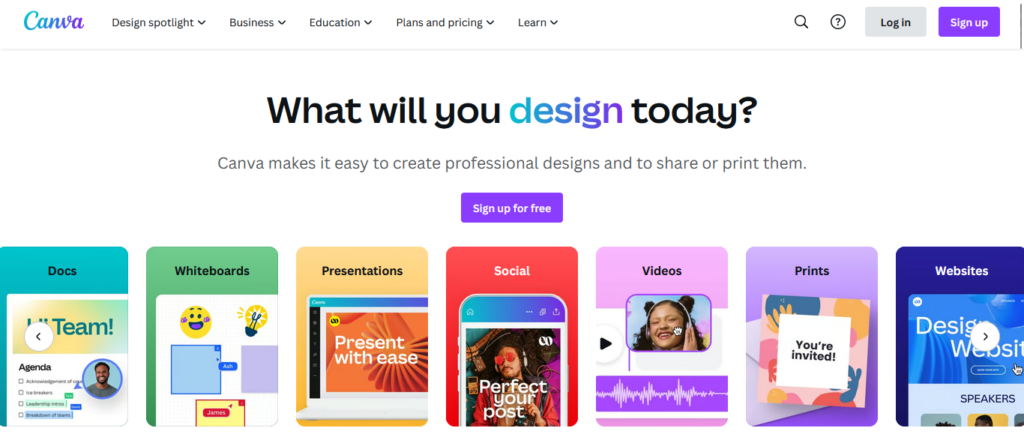
Canva is a popular online design platform widely recognized for its diverse tools in creating visual content. From social media graphics and presentations to posters, it empowers users to bring their creative ideas to life. While it offers basic AI-powered photo editing features, it primarily focuses on design functionalities, differentiating itself from dedicated AI photo editing software.
Key Design and Editing Features:
- Extensive Templates and Design Elements: Choose from a vast library of customizable templates and design elements for various needs, including social media, marketing, and personal projects.
- Fundamental Editing Tools: Crop, resize, rotate, and adjust brightness and contrast of your photos using basic editing tools.
- Creative Filters and Effects: Apply various filters and effects to achieve different visual styles and enhance your photos.
- Text and Typography: Add text to your images and explore a wide variety of font choices, styles, and formatting options.
- Seamless Collaboration and Sharing: Collaborate on projects in real-time and share your designs effortlessly with others.
- Integrated Stock Media Library: Access a rich collection of stock photos, illustrations, icons, and other media elements to enrich your design projects.
Canva’s Touch of AI:
While not its core focus, Canva might incorporate subtle AI features to enhance user experience and streamline specific processes. These potential AI elements include:
- Smart Cropping Suggestions: Leverage AI algorithms to automatically suggest composition-based cropping recommendations.
- Auto-Enhancements: Utilize AI to adjust color balance, brightness, and contrast automatically, contributing to visually appealing results.
- Object Recognition: Employ AI for object recognition, simplifying the selection and editing of specific elements within your photos.
7. DALL-E
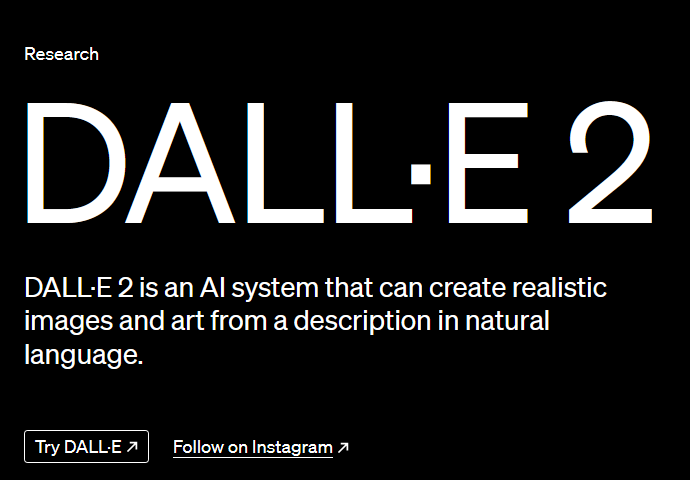
DALL-E, developed by OpenAI, is a neural network-powered model capable of generating images based on user-provided textual descriptions. While not a traditional photo editing tool, it showcases the remarkable potential of AI in creating unique and imaginative visual content.
Unveiling the Power of DALL-E:
- Text-to-Image Generation: DALL-E takes natural language descriptions, known as “prompts,” as input and produces realistic and creative images in response.
- Customization and Flexibility: Users have control over the level of detail provided in prompts, including object descriptions, scene settings, and even specific artistic styles. DALL-E leverages its understanding of language and the world to generate images that align with these descriptions.
- Constant Progression: OpenAI has released three versions of DALL-E: DALL-E 1, DALL-E 2, and the latest iteration, DALL-E 3 (August 2023). Each version has brought significant improvements in image quality, detail, and adaptability. Notably, DALL-E 3 excels in generating highly photorealistic and nuanced images, demonstrating a deeper understanding of diverse artistic styles and concepts.
Potential Applications:
DALL-E’s capabilities hold promise in various domains, such as:
- Concept Art Generation: Designers and artists can explore and visualize creative ideas using DALL-E.
- Product Design: Generate prototypes and mockups for new products based on textual descriptions.
- Marketing and Advertising: Create unique and engaging visuals for marketing campaigns.
- Education and Research: Generate illustrative content for educational materials or research presentations.
Current Access and Considerations:
OpenAI currently operates a waiting list for developers and researchers seeking access for specific projects. While access is gradually expanding, DALL-E is not yet widely available to the public due to ongoing development and ethical considerations surrounding the responsible use of such powerful generative models.
8. DeepArt
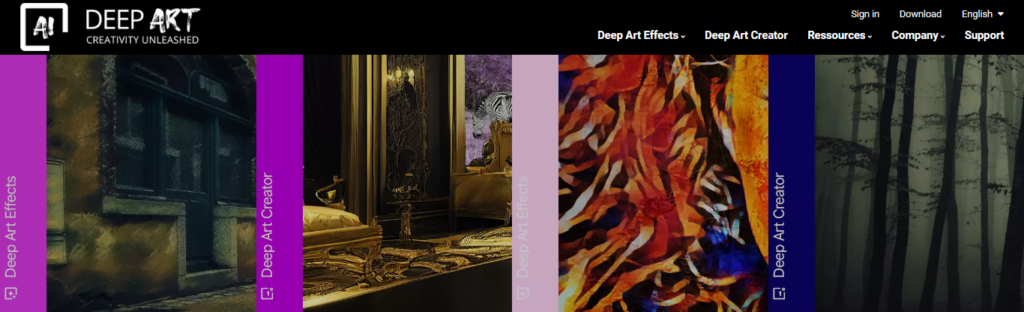
This online tool uses neural networks to apply artistic styles to your photos, transforming them into artworks inspired by famous artists. It brings a creative and unique approach to photo editing.
DeepArt.ai photo editing tools: Unleashing Artistic Potential in Your Photos
Deep Art Effects is an AI-powered photo editing software that allows users to transform their photos into stunning works of art, replicating various artistic styles and techniques.
Key features of DeepArt Effects:
- AI-powered style transfer: Deep Art utilizes deep learning algorithms to apply the styles of famous artists or artistic movements to your photos. You can choose from a wide range of pre-defined styles, such as Van Gogh, Monet, or Picasso, or even upload your own custom style reference images.
- Offline processing: Unlike many AI editing tools, Deep Art Effects processes your photos locally on your device, ensuring your privacy and data security as your images never leave your computer.
- Additional editing tools: In addition to style transfer, Deep Art Effects offers various image editing tools, including colorization of black and white photos, intelligent image upscaling, and automatic background removal.
- User-friendly interface: The software boasts a user-friendly and intuitive interface, making it accessible to users of all experience levels.
Benefits of using DeepArt Effects:
- Unlock your artistic vision: Transform ordinary photos into unique and captivating works of art.
- Explore different artistic styles: Experiment with a vast collection of pre-defined styles and discover new creative possibilities.
- Easy to use: The user-friendly interface makes it simple to apply artistic effects even for beginners.
- Offline processing: Ensures privacy and data security by processing photos locally on your device.
Who should consider DeepArt Effects?
Deep Art Effects is a versatile tool that caters to a broad range of users, including:
- Photographers: Experiment with creative editing techniques and add a unique touch to their photographs.
- Graphic designers: Create visually striking graphics and illustrations for various projects.
- Art enthusiasts: Explore the world of art through interactive exploration of different artistic styles.
- Social media users: Create eye-catching and shareable content for social media platforms.
It’s important to note that:
While Deep Art Effects offers a free trial, some features require a paid subscription.
The quality of the artistic transformation can vary depending on the chosen style and the complexity of the original photo.
9. Remini
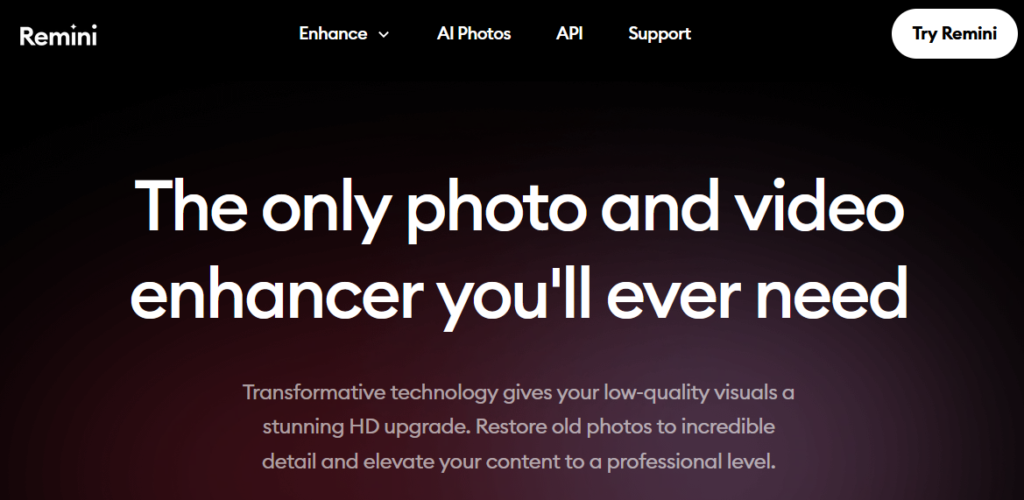
Remini is an app that uses AI to enhance and restore old or low-resolution photos. It gained popularity for its ability to improve the quality of images using advanced algorithms.
Remini is an AI-powered photo editing tool specifically designed to enhance and revitalize old, damaged, or low-quality photos. Through its various features, Remini aims to breathe new life into cherished memories and historical photographs.
Key functionalities of Remini:
- Unblur & Sharpen: This feature utilizes AI algorithms to remove blur and enhance sharpness, making blurry or grainy photos appear crisp and clear.
- Denoiser: Effectively reduces noise, particularly in low-light or compressed photos, resulting in cleaner and more visually appealing images.
- Old Photo Restorer: This AI-powered tool specifically focuses on restoring and colorizing old, faded, or black and white photos.
- Image Enlarger: Allows users to enlarge images while preserving details and clarity, offering a solution for upscaling photos without sacrificing quality.
- Color Fixer: Improves the overall appearance of photos by adjusting and correcting colors, enhancing vibrancy and visual appeal.
- Face Enhancer: Specifically enhances facial features in photos, making them appear sharper and more defined.
Benefits of using Remini:
- Preserves memories: Revitalize old photos and bring cherished memories back to life in stunning clarity.
- Enhances historical photographs: Offers valuable tools for researchers and historians to improve the quality of historical photographs and gain clearer insights from them.
- Easy to use: The user-friendly interface makes Remini accessible to users of all technical backgrounds.
- Free and paid options: Remini offers both free features and a paid subscription with additional functionalities.
Who should consider Remini?
Remini is a valuable tool for a diverse range of users, including:
- Individuals: Revitalize personal photos and preserve family memories.
- Historians and researchers: Enhance the quality of historical photographs for research and educational purposes.
- Archivists and librarians: Improve the condition of historical photographs stored in archives and libraries.
- Genealogists: Enhance the clarity of ancestral photos for genealogical research.
Important to note:
- While Remini can significantly improve image quality, the results might not be perfect, especially for highly damaged or low-resolution photos.
- The free version of Remini has limitations on features and processing resolution.
10. Deep Dream Generator
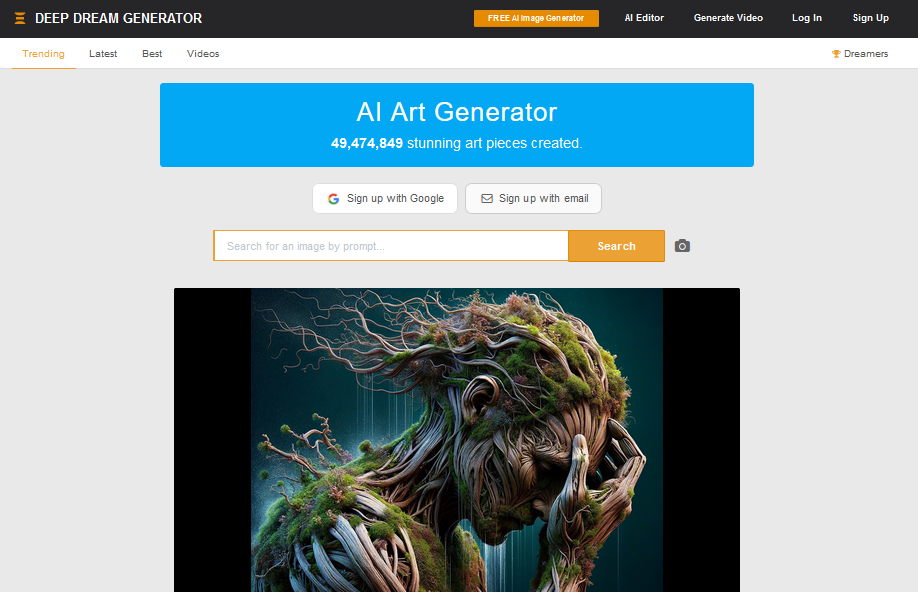
Deep Dream Generator is an online platform harnessing the power of artificial intelligence to transform your creative vision into dreamlike and artistic creations. Inspired by Google’s pioneering DeepDream project, it empowers you to:
- Generate art from scratch: Describe your desired image in words, and the AI will translate it into a visual masterpiece.
- Transform existing photos: Breathe new life into your photos by applying unique artistic styles through various AI models.
- Explore diverse artistic expressions: Choose from a range of AI models, each offering a distinctive style like Artistic, PhotoReal, Fantasy, or Stable, to tailor your vision.
Unleash Your Inner Artist:
- Effortless exploration: Experiment with AI-powered art generation and discover the vast possibilities within different artistic styles.
- Seamless workflow: The user-friendly interface makes it accessible to both seasoned and novice users.
- Customization options: Fine-tune the intensity of the AI effects, adjust artistic style parameters, and control the final image’s aspect ratio and quality.
- Engage with the community: Share your creations, explore artwork by others, and follow artists who inspire you.
Flexible and Accessible:
Free and paid plans: Explore the platform’s core functionalities for free, or unlock additional features like high-resolution outputs with a paid subscription.
Ideal Users:
- Artists and designers: Experiment with new creative techniques and generate ideas to fuel your projects.
- Content creators: Develop unique and captivating visuals for social media, marketing materials, or personal endeavors.
- AI enthusiasts: Explore the realm of AI-generated art and discover the creative potential of this innovative technology.
Please note:
- The AI-generated images might not always perfectly match your descriptions or achieve complete realism.
- As an evolving platform, Deep Dream Generator and its AI models continuously undergo improvement and learning.
11. Prisma

Prisma, a popular mobile and web-based photo editing tool from Prisma Labs, harnesses the power of artificial intelligence (AI) to transform your photos into stunning works of art. Offering a diverse collection of artistic filters, Prisma empowers you to infuse your photographs with a distinctive and creative flair.
Unlocking Your Artistic Vision
- Extensive Filter Library: Explore hundreds of pre-designed filters inspired by renowned artists, famous art movements, and unique creative styles.
- AI-Powered Style Transfer: The core of Prisma lies in its ability to apply the artistic essence of chosen filters to your photos. This involves replicating brushstrokes, color palettes, and other distinctive characteristics of the selected art style.
- Customization Controls: While filters serve as a starting point, you can fine-tune various parameters like intensity, blend mode, and color correction to personalize the results to your preferences.
- Background Replacement: Expand your creative possibilities by replacing photo backgrounds with pre-defined or custom images.
- Additional Editing Tools: Beyond artistic effects, Prisma provides basic editing tools like cropping, resizing, and exposure adjustments.
- Flexible Access: Explore a range of free filters and basic editing features. Additionally, unlock a wider selection of premium filters and advanced editing tools with a paid subscription.
Benefits of Using Prisma:
- Effortless Artistic Transformation: Transform ordinary photos into captivating works of art with just a click.
- Diverse Artistic Exploration: Experiment with a vast collection of filters, uncovering new creative possibilities.
- User-Friendly Interface: The intuitive interface ensures accessibility for users of all experience levels.
- Freemium Model: Explore the platform’s basic functionalities for free before committing to a paid subscription.
Who Can Benefit from Prisma?
- Casual Photo Enthusiasts: Enhance personal photos with a unique artistic touch and share them on social media.
- Aspiring Artists: Experiment with different artistic styles, exploring creative expression through photo editing.
- Graphic Designers and Content Creators: Generate visually striking visuals for social media, marketing materials, or personal projects.
Important Considerations:
- Artistic Transformation Quality: The quality of the artistic transformation may vary based on the chosen filter and the complexity of the original photo.
- Free Version Limitations: The free version of Prisma offers a limited selection of filters and editing features.
12. YouCam Online Editor
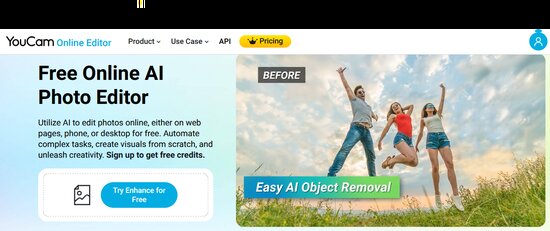
YouCam Online Editor offers web-based quick and advanced AI photo editing tools such as AI photo enhancement, object removal, background removal and more. It can add some unique points to your article as it brings great benefits to users as below:
- Advanced AI enhances details and reduces noise for clearer images.
- User-friendly interface allows for quick and effortless enhancements.
- Diverse AI photo editing features, from color correction to smart object removal.
Conclusion
AI photo editing tools address the need for faster, easier, and more creative photo editing experiences. They automate tedious tasks, making professional-quality edits accessible to beginners, and unlock new artistic possibilities with features like object removal, background replacement, and advanced effects. Whether you’re a pro saving time or a hobbyist wanting to explore, these are the best AI photo editing tools that can streamline your workflow and enhance your creativity.

