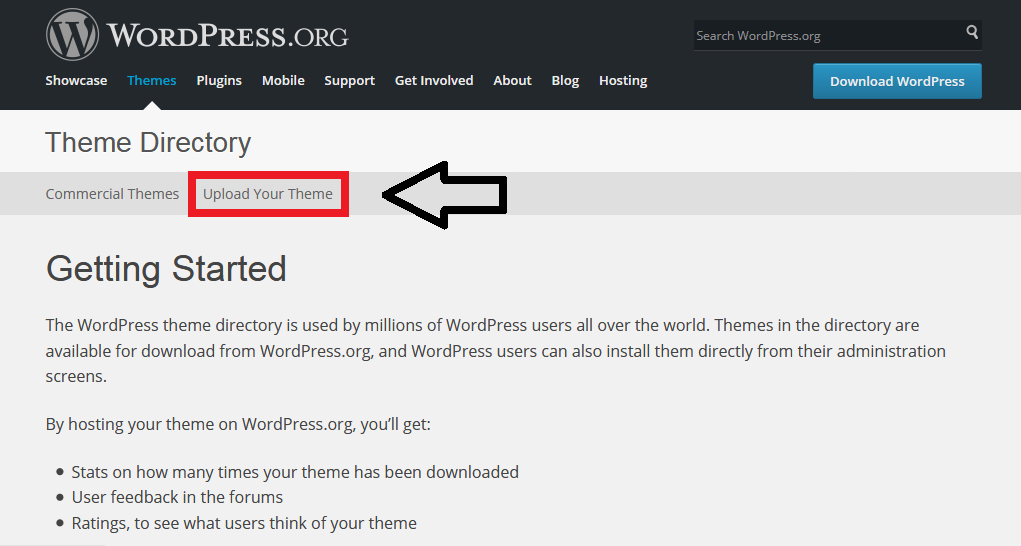WordPress is without a doubt the most user friendly platform for setting a website or blog. WordPress.org is the trusted source for downloading the free WordPress themes and plugins. As a developer, if you have created a WordPress theme and want to upload it on wordpress.org then there are certain steps which you need to follow.
The approval process checks the codes and certain other facets and finally, after you get approval it’s time to discover the utilities of latest technology. Make sure your theme carries the right prefix, functions and class declarations that help you to get access to accurate results. And pay attention to plugins knowing the way to store options for plugins. Don’t forget to create a zip file of your plugin, which gets submitted to your repository.
Steps to Follow
Here are the steps you need to follow in order to get approval of your WordPress theme:
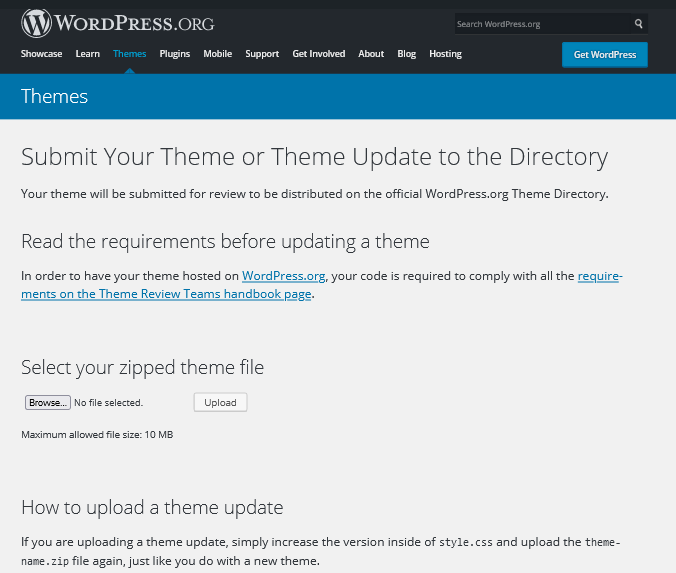
- First, you have to check the basics of your theme with the wordpress.org theme requirement.
- Next, you need to log in to wordpress.org uploading your theme.
- Now, the professionals at wordpress.org would check the code of your theme, ensuring that it fulfills the wordpress.org standards along with a good security status.
- Once, the code gets approved wordpress.org would approve your WordPress theme and thus you can feel the real confidence.
- Finally, it’s time to make your theme live on wordpress.org.
So, these are basic steps helping you to understand how to make your WordPress theme get approved by wordpress.org.
Checking your Theme
First, you have to make a proper checklist of certain things such as:
- Take care of PHP and Javascript errors
- Avoid minification of scripts or files else you must incorporate the original files
- Eliminate favicon, CSS or Javascript files directly in the header
- Make sure the theme text strings are translatable
Head over to “required” page at the wordpress.org.
Next, the licensing and branding guidelines include:
- The theme must carry features for 100% GPL licensing along with images
- Theme name should not be like wordpress.theme
- Spell ‘WordPress’ correctly in all public facing text that gives you the opportunity to create a perfect WordPress theme.
In this way, you can make your theme get approved easily knowing that all features are working perfectly.
Some other points to consider are like:
- Avoid calling home without permission. ‘Calling home’ is the practice of sending data from the site where the plug-in is installed on the back of your server. A developer can do this if the user of the plugin gives permission to carry out the procedure.
- The readme.txt file is another important feature, which handles the display of the plugin page. Thus, it’s necessary to get a valid readme.txt file in order to get an easy approval that gives you the ultimate poise.
- It’s better you avoid loading your own jQuery file or any other file, which is included in the WordPress core.
- Also, you must eliminate any external CDN source, ensuring that your theme gets a clean look in real time.
Here, you get a clear idea on how to manage a nice WordPress theme incorporating all latest options to get it approved.
Exploring the Real Creativity
While designing a theme you must match the design with the concept that gives it a pure look revealing creativity in a new way. You can insert new shades that would feature the concept attracting users who visit your WordPress theme. Also, it helps the admin to feel nice increasing chances of getting easy approval.
And it would be easier if you follow certain usability guidelines such as:
- Avoid disabling the admin toolbar
- The WordPress must eliminate any sort of site option, which are not related to theme or any other site functionalities
Once you are done with all these facets you have to use the Theme Check plugin that helps you to review the entire code of the template. You can easily download the plugin from the WordPress plugin directory and also you can do it via Github repository version that comes up as the latest release. Alongside, you have to represent the theme in a nice way with a clean backdrop knowing that it would get approved easily. Once, the review is complete it gets added to theme ticket ensuring that it carry out the review properly. If you are not able to get reviewer with 24 hours you would get access to a new reviewer. Now, there are any issues the theme gets opened to the reviewer and to the Uploader.
Avoid code cloning and thus you can handle the system in the right way accompanied with all smarter options. In this respect, you can also consult with an expert knowing the detailed features that would help you to find the positive aspects. And you have to choose the right plugins using which you can get familiar with suitable facets ensuring that you have the perfect WordPress theme, which is ready to go live. You should avoid copy pasting of code and make sure your plugin don’t have a wrong prefix, which may create a bad impact.
In case if your plugin carries a non-unique function or class declaration you would receive a mail asking you to update it. Always create a zip file of your plugin that helps the reviewer to go through the entire file with all features working perfectly. If they are not able to see your code, then your theme won’t get approved. Thus, it’s important to write proper codes that serve as the main aspect for approval. WordPress.org don’t give permission to any obfuscated code since they won’t be able to accept it for approval.
Finally, you can make your theme live that gives you the confidence to make use of technology more easily.
Conclusion
Wondering to explore a career in website designing? You can easily create your own WordPress theme submitting it on WordPress.org. It helps you to learn new facts about technology exploring a great career. And you can thus discover a new form of creativity where technology plays the leading role with digital display.