Mobile app development for any niche is highly time and effort-consuming. But things get much easier with some advanced design and development tools. These tools for both app developers and designers can reduce complexity and allow them to become more creative.
Here we provide a list of some of the most acclaimed app design and development tools that app developers use.
1. Parse Server
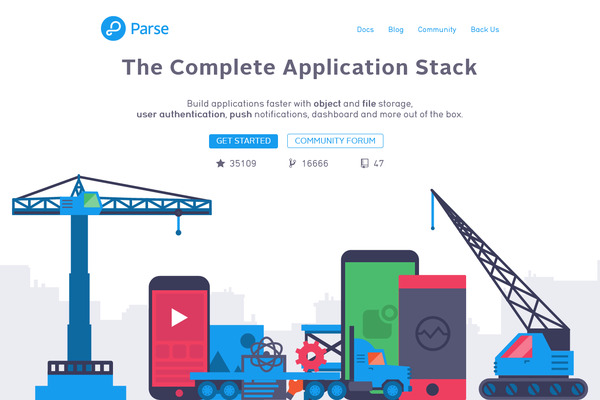
This widely-popular development tool is known for efficient backend configuration. The cloud-based serve-side development with an open-source license ensures optimum ease and flexibility for developers. Providing a wide variety of tools ensures fast-paced action. Most importantly, Parse Server can be used as a Database-as-a-Service (DaaS) and Platform-as-a-Service (PaaS) environment.
Some of the critical features of Parse Server include the following.
- Parse Server can be used for cloud-supported services and platforms such as Google Cloud, AWS, Azure, and others.
- The tool offers support for storage and pushes notifications.
- Parse Server also allows cloud-based applications by using JavaScript code Thor different purposes.
- Parse Server is known for easy customisation and seamless scalability.
- Because of Parse Server, app developers can create an app from scratch with less time.
- It can be used for both backend development as well as backend maintenance.
- Parse Server is a repository of tools for further development and maintenance needs.
2. InVision
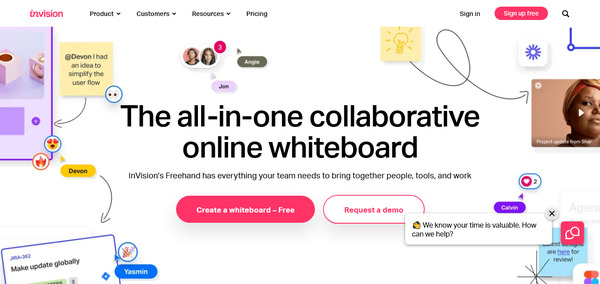
InVision is regarded as the most influential design tool for both ios and Android app projects. InVision quickly becomes the first choice among design tools since it is known for fulfilling all the design requirements that app projects need to deal with.
Some of the critical capabilities InVision has included the following.
- InVision allows real-time collaboration on app projects for designers.
- InVision offers a wide array of testing tools to help developers evaluate the design.
- InVision is also widely acclaimed for creating seamless navigation on all platforms.
3. Google FireBase
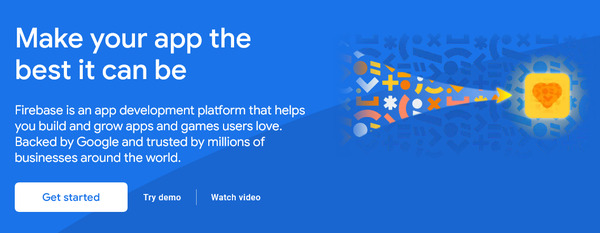
Google Firebase is a backend development tool for mobile apps across all OS systems, including iOS and Android. Also, web and desktop platforms like Windows and OS X. Developers prefer Firebase because of its platform-independent nature, helping to keep the framework mainly cost-of-development under control.
Google Firebase offers the following features and capabilities.
- Firebase is a robust cloud-supported backend development tool ensuring quick start time and incredible ease of use.
- Firebase for code deployment relies on native JSON format that consumes less space and boosts app performance.
- Firebase also offers well-equipped inbuilt storage with Google Cloud support.
- It also provides robust data security by using 2048-bit SSL encryption.
- It provides data backup centers for several global locations to ensure data safety.
4. Fastlane
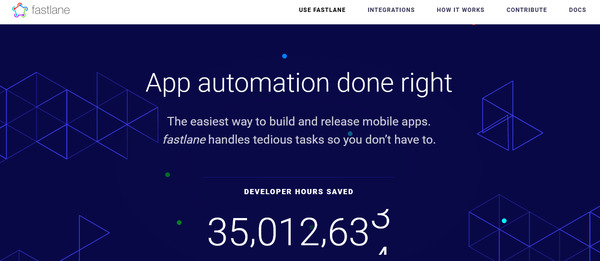
Fastlane is the most popular tool for empowering your app project through Continuous Integration (CI) and Continuous Deployment (CD) development practices. Using CI/CD protocols, Fastlane helps smooth app publication and version control. The tool allows you to release apps both for end-users and beta users. This becomes possible simply because Fastlane comes loaded with an extensive range of automated tools to keep the version control and development workflow simple.
Here are the critical Fastlane features and capabilities.
- Fastlane for app release and deployment takes care of all the logistic concerns.
- Controlling new app version releases and updates has become more accessible thanks to Fastlane.
- Thanks to Fastlane, at the same time, two different teams can work on app releases as well as bug fixing.
- Fastlane can help smooth integration with leading CI/CD tools like TravisCI, Jenkins, CircleCI, and others.
- Fastlane, an open-source deployment and version control tool, frequently gets developer contributions to enrich its repository.
- Fastlane is exceptionally well-documented, with different types of use cases.
- Fastlane can speed up your app development and release cycles for competitive gains.
5. Xcode
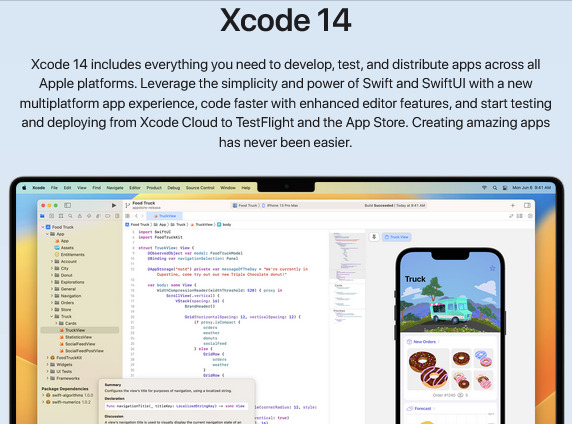
For iOS app projects, the only development environment that always takes the lead is Xcode which is the most popular environment for ios app projects. It is the official integrated development environment (IDE) of iOS apps. Some of the critical capabilities and features of Xcode include the following.
- Xcode provides developers with everything they need to meet the quality standards of the Apple App Store.
- It offers out-of-the-box debugging tools and an incredible array of code management tools.
- It provides support across all iOS and macOS devices.
- It comes equipped with developer-friendly tools such as an integrated text editor, code compiler, and build system to make things easier for them.
6. Android Studio
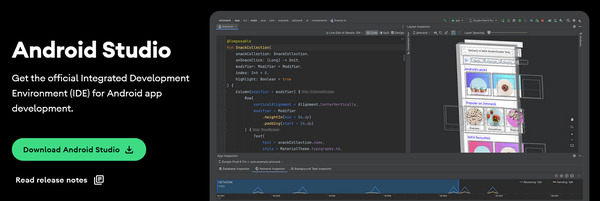
Android Studio is the only IDE that stays well ahead of all others for Android app development. This widely popular and acclaimed IDE tool offers everything that Android native app projects need. Some of the critical capabilities and features of this tool include the following.
- It can meet the user experience requirements of all Android smartphone devices.
- Android offers a robust ecosystem with several concurrently running versions and devices; for all of them, Android Studio fits in.
- It also offers a designer, developer-friendly graphical user interface with drag-and-drop functionality to create the look and feel of an app.
7. PaintCode
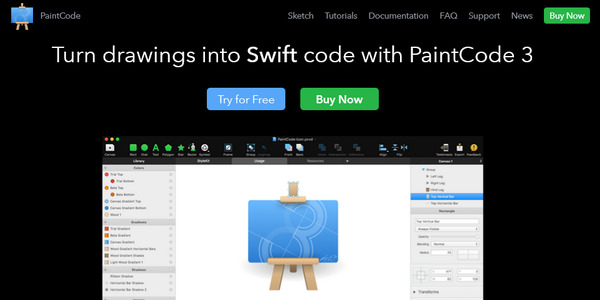
Paint code is a widely popular coding tool that developers of all platforms can find highly useful. PaintCode is there to help you with the integrations and use of ready-to-use user interface components.
Some of the critical capabilities of PaintCode are the following.
- As a tool, it helps save a lot of time in revising code.
- PaintCode ensures optimum flexibility and no-holds-barred scope of customization.
- PaintCode ensures unmatched support for all OS platforms, including iOS, Android, Windows, and macOS.
Summing It Up
Of course, you can only pick some of these tools for your app project. But at least you can find useful design and development tools from this list. These tools relieve you of cost, time, and development efforts while not forcing you to compromise on qualitative parameters.

