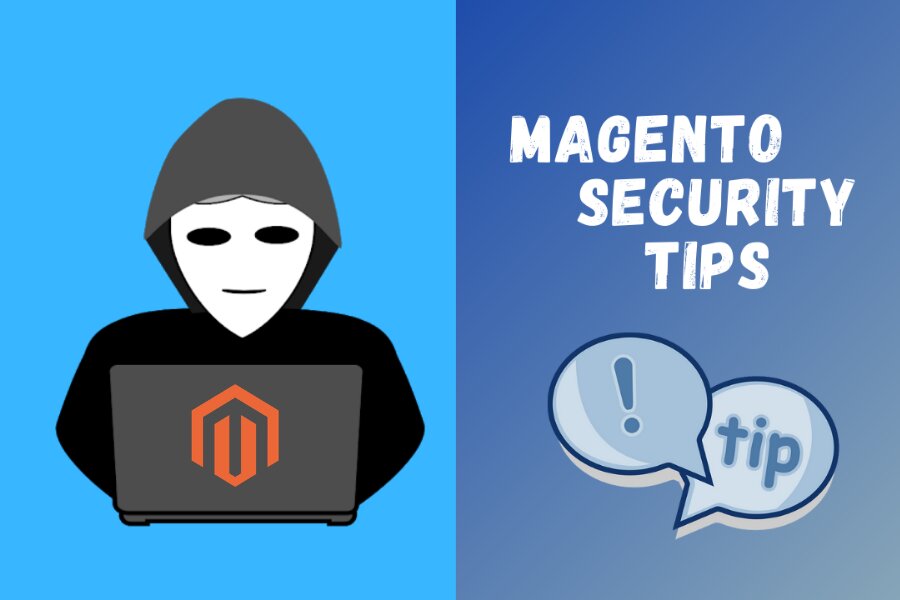If you’re looking to start an e-commerce business – or just want to get an existing company operating online – one of the first things you or your web developers will need to decide is which Content Management System (CMS) and shopping cart solution you’re going to use.
In recent years, Magento has become the go-to solution for many e-commerce companies as a way to build, control and manage their online store in one, easy-to-use, integrated and highly functional platform. Magento is literally an e-business in a box and can be rolled-out quickly and effectively to add an e-com division to companies. With the upgrade to Magento 2 in 2015 and on-going version updates, the platform continues to further enhance its services and security.
How Magento can protect your site and your customers?
All websites are vulnerable to multiple forms of attack, with e-commerce sites particularly at risk. Consequently, it’s essential for the safety and reputation of your business that you take sensible precautions with the setting-up and running of your online store. For the best levels of security, you should consider outsourcing the management of your website to a professional company like magecloud agency, however, if for whatever reason that isn’t possible, thankfully Magento comes with many industry-leading security measures including:
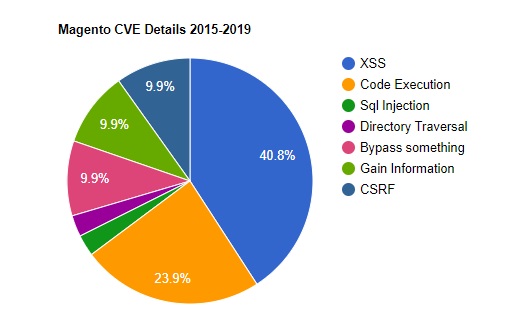
Virus and malware scanners: The majority of potential Magento malware aims to intercept customer card data, infect client machines with similar malicious software or attempt payment diversions so you must regularly scan your site for problems. Using a tool like the Magento Security Scan Tool will help you isolate and destroy malware on your site, keeping your visitors safe from fraud.
Here are some of the top Magento Security Scanners that help you find vulnerabilities & malware in 2021:
- MageReport: This is quite the popular one, given that this helps you check your Magento website for known security vulnerabilities for ‘free’. The scanner makes sure to check known 3rd party extensions for vulnerabilities and not just the core Magento, as opposed to other scanners found in the market. It can check your site for RCE/webforms vulnerability, Visbot malware, Brute force attacks, Ransomware, and many other vulnerabilities.
- Acunetix: This one is a comprehensive security scanner that helps cover everything for your site. It is capable of looking for thousands of other vulnerabilities such as Cross-site Scripting (XSS) and SQL Injection.Its scan results can help site owners fix the issues quickly. The good thing about this scanning tool is that it is enterprise-ready web-based vulnerability scanner andis lightning-fast and dead-simple to use while running a wide variety of security tests.
Support for complex, hard-to-guess, alphanumeric passwords: Statistics prove that we humans are the weakest link when it comes to all forms of hacking and cybercrime. Using weak passwords or sharing access credentials across multiple accounts is probably the easiest mistake to avoid – yet is still inexplicably common among users. Magento supports alphanumeric passwords and also features improved hashing algorithms, updated to SHA-226 to help keep sites more secure.
Regular updates and patches: New security vulnerabilities are appearing all the time, in all realms of software development and website CMS are no exception. Magento will prompt you when new a new problem has been discovered and suggest you install new patches as they become available. You should also ensure you are running the very latest version of the software.
Two-step verification processes: Two-step verification has become standard in vulnerable areas like online banking so you’ll have no doubt experienced it in some form already. With a two-step verification process, an access code is messaged to the user’s mobile phone, which they then input to gain access to a service. Magento features two-step processes to add another added layer of security to your site.
CAPTCHA functions, built-in: Magento allows web admins to easily add CAPTCHA forms to help dissuade and prevent hackers and bots from attacking your store.
Referencing the Action Log can help you identify issues – and where they came from: Magento’s Action Log lets you review all the activity on your site directly within the admin area (you will need to install a third-party extension to use it if you’re running Magento Community Edition). The Action Log can even reveal the source IP address of suspicious-looking activity on your site, helping you identify and isolate malicious attacks.
Let’s take a quick look at some popular tips that will help you ensure the security of your Magento site:
- Ensure the security and integration of your files, libraries, executable, and interpreted code by verifying them by the usage of checksum or hashes.
- It is imperative to protect the access to all shared variables and resources.
- Ensure that you are double-checking the reliability of any and all third-party code, applications or libraries for their safe functionality. This makes sure that you are leaving no room for ushered vulnerabilities.
- Using two-step verification can also safeguard against brute force attacks and disallow hacker log into your admin panel. You can install TFA for your login page too for authentic access to user accounts.
- There are loads of extensions that provide the utility of two-step verification, choose the best based on the ratings.
- For users in several roles, exercise caution to ensure maximum safety. Default configurations can cause a havoc if not reviewed and assigned properly. You can allot the minimal set of privileges to a user to help them perform an action.Or you can grant the permissions only for the exact duration needed to complete an action.
- Last but not the least, any user-supplied data should not be passed to any dynamic execution function.
In a nutshell:
Ensuring the security of your Magento shop is not rocket science. Once you make sure that you apply all the right hardening tips such as the use of cloud-based WAF, the threat can be put into check. Stay updated on the threats and vulnerabilities that keep adding to the stack and use necessary solutions to keep them at bay. Hence, by following all the right steps, tips, and methods, you will certainly be able to ensure the security of your Magento site.