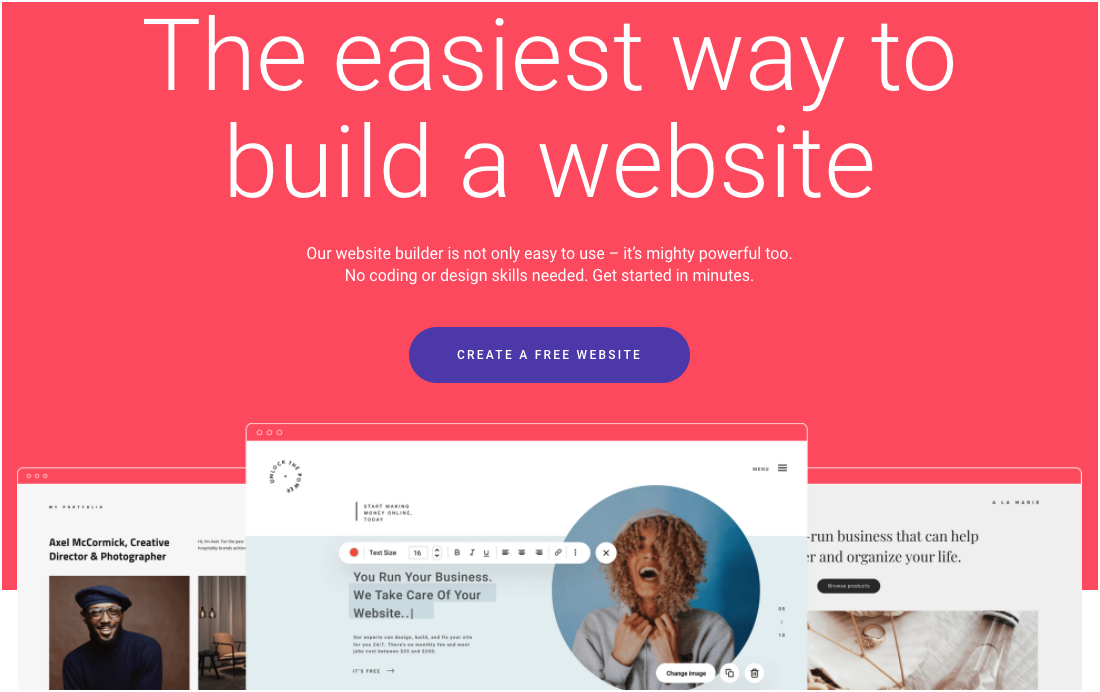Choosing a good website builder to create your website is the first step towards securing your online presence. There is a lot that you need to consider before selecting a website builder for your website to be successful. Some of the things that make a website builder worth using for your website include its simplicity and ease of use, the level of responsiveness, and the customization options available.
With the numerous website builders on the market, it can be difficult for you to choose one that will meet your needs. With that help of this article, you’ll know exactly which platform is right for your new website in 2023.
1. Zyro
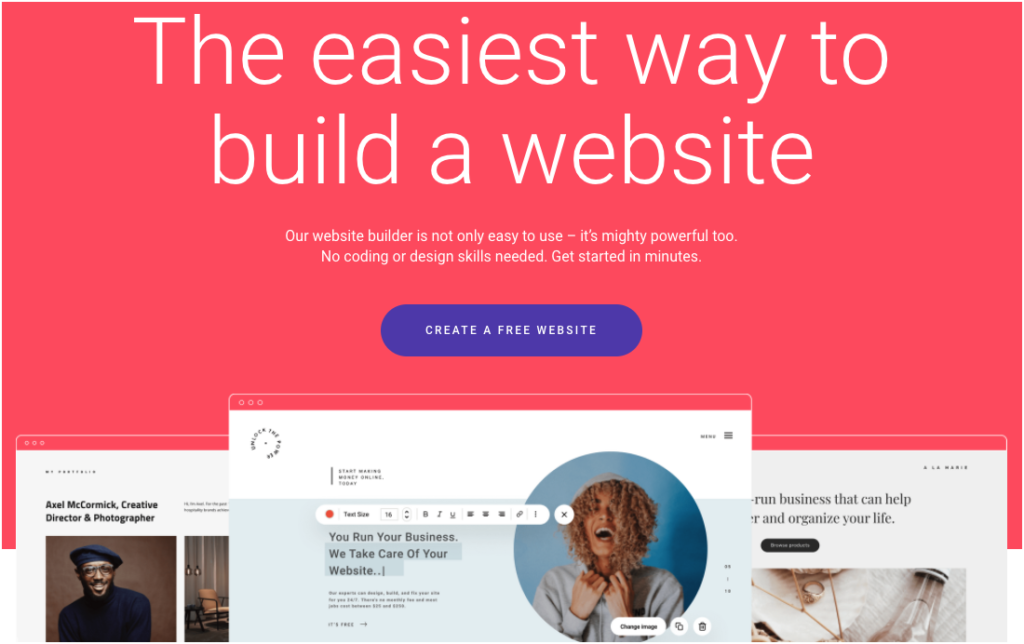
Zyro has the most straightforward interface that anyone can navigate. You do not need any coding skills—all you need is to be familiar with using a graphic user interface.
Zyro also provides hosting to the websites built on it, and users are guaranteed free hosting if they don’t mind ads on their website. Meanwhile, the website builder is designed to teach you how to use it ASAP. It also provides you with artificial intelligence tools and a large pool of images to use completely free as a resource for making your site more appealing courtesy of Unsplash.
With Zyro, you can quickly build and launch basic sites flawlessly. The website builder offers robust features, generous plans, that are very affordable all while making sure every site created is mobile-friendly out of the box. That’s not all, with the paid plans you’ll also be getting a free domain name. Zyro is available in eleven languages, including Russian, Vietnamese, and Spanish. It is best for beginners who do not have complex website needs.
2. Wix
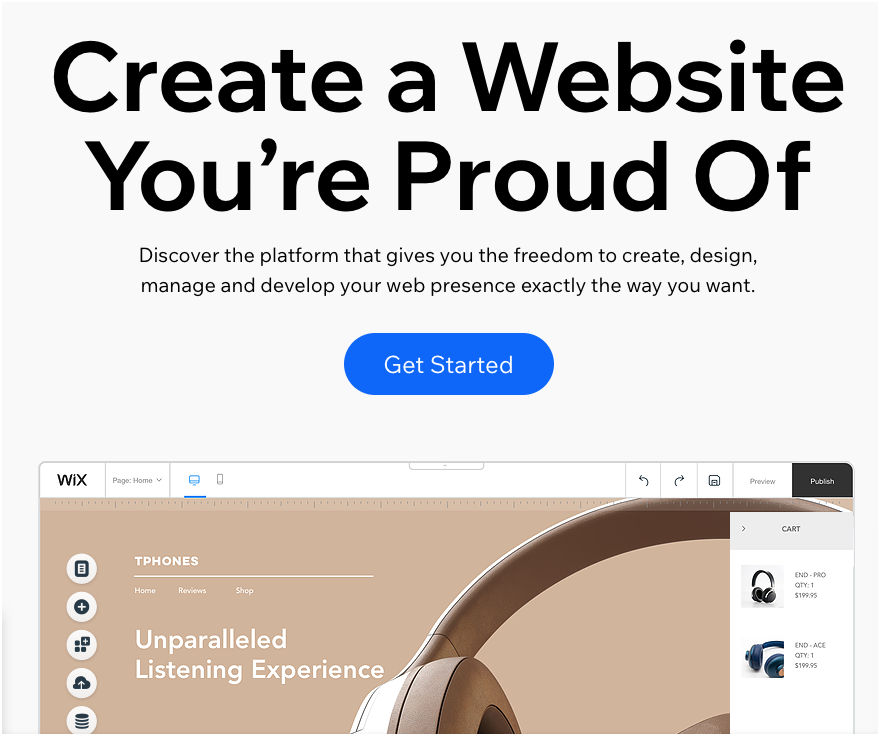
One feature that stands out with Wix is its excellent drag-and-drop site builder. This feature makes it easy to create professional websites with just basic computer knowledge.
Wix provides its web hosting as well as a domain name. It has hundreds of free templates that allow you to create anything. It is beginner-friendly, scalable, and easy to add extra functionality like eCommerce and photo galleries. Basic Wix features is available for free, but if you want professional features like using your own domain name or eCommerce, then you are required to upgrade. Additionally, you need to remember that you cannot switch templates after your website goes live.
3. Network Solution

Network Solutions’ builder is an easy-to-learn platform and offers users a chance to build a reliable, if simple site. It helps your site get online and increases its presence.
Network Solutions does not have all the features necessary to create an incredibly powerful site, but it’s great if you need something simple. However, it is still excellent for small business websites, portfolios, and anything that requires simple features.
It has over 200 templates with varying themes that can easily be customized. Adding elements to the page just requires a drag and drop. The website builder provides a usable, stable site editor that is easy to figure out.
All basic properties of elements can be changed through the intuitive editors though it can be difficult considering the design of your page. Network Solutions is affordable. It, however, lacks mobile and responsive design functionality.
4. WordPress
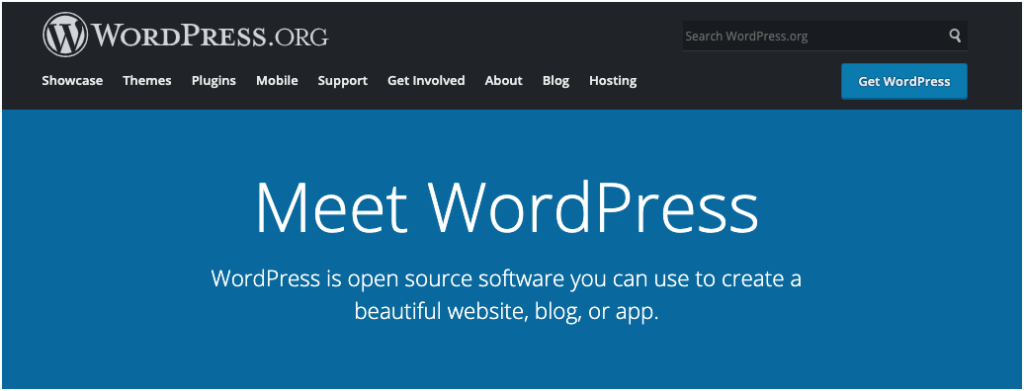
Most popular sites are hosted on WordPress. Actually, this free, open-source content management system holds the majority market share in its field. While not exactly a website builder, with the addition of the new Guttenberg Editor, WordPress allows its users to easily modify their site thanks to the new block system.
WordPress gives you a lot of control over your website compared to most other builders, including the ability to move the website anywhere or choose the features to add to your site, as it is a content management system. That also means that you will need to find a hosting provider and a domain name to bring your site online.
The builder provides access to substantial professional applications, a collection of extensions, plugins, and add-ons both free and paid to help you design and extend your website.
WordPress has thousands of website themes available, making it easy to customize. To use WordPress to its full potential, however, you might need some HTML and CSS basic knowledge. You are expected to be in charge of the website security, installing updates, security plugins, etc., and you need to be familiar with these functions even if you choose to automate them. WordPress also does not have the drag and drop website builder and may not be the best alternative for beginners.
5. Site123
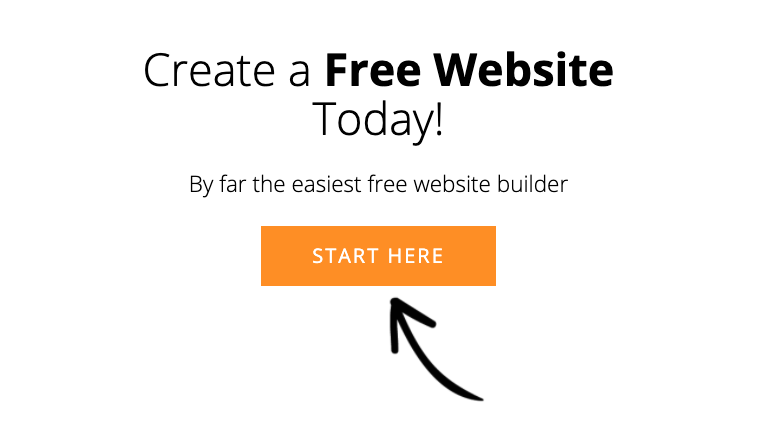
Site123 is simple and easy to use, as no technical skills are required. This website builder has numerous features, and It offers more than 180 website templates. The templates are free for use in their basic form with a few permitted changes. All the templates are mobile responsive; your website will still look smart on tablets and smartphones.
Instead of a drag and drop option, you are required to pick a wireframe layout and upload your content. Site123 gives you the option of choosing between a one or multi-page website. You can preview changes on your website before going live.
With this website builder, you are allowed to share your website’s content and updates on social media. Site123 is available in 15 languages. The website builder is a good option for beginners, as the more demanding users might not like the fact that it is a very limited tool. Also, many of the templates look pretty similar. Another downside is that many customization features on the builder are only accessible on a paid plan.
6. Squarespace
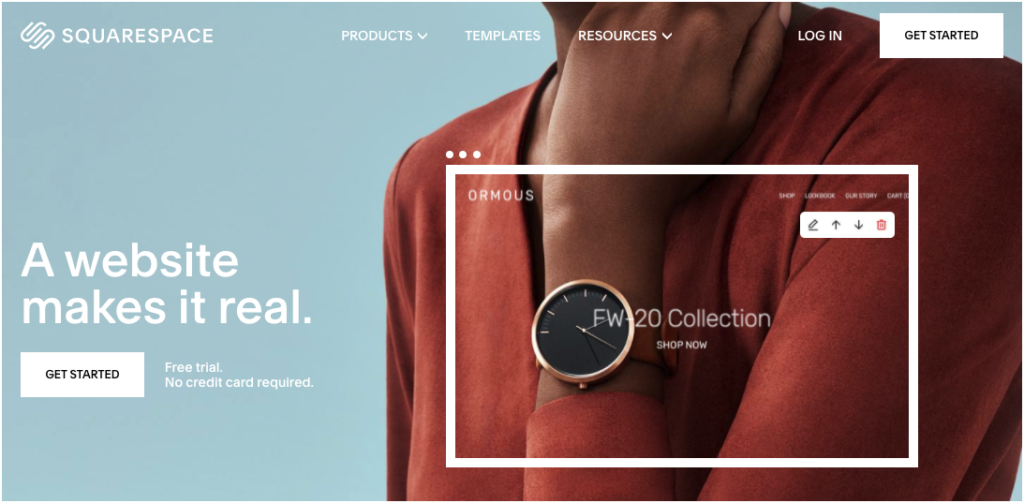
Squarespace offers 100+ sophisticated themes that are responsive to different devices. The website builder has a unique way of selling its products; each of its details from the designs, images, to fonts, is given very close attention. The perfection in staging every aspect of Squarespace makes its homepage exceptionally beautiful. Squarespace has 65 amazing themes.
Its templates are fully responsive to mobile devices. The builder offers free SSL every time you register a domain name, and your audience can rest assured of their security when interacting with you. Squarespace has no long-term free plan options. Its trial period is only for two weeks. It is also not an easy walk for beginners, as some of its features cannot be spotted instantly. There are plenty of tools to use on Squarespace that are quite restrictive on alterations.
7. Weebly

Weebly is popular for its bold and beautiful themes that can be adapted to match your personal needs. The website builder is straightforward to use as everything can be found without a struggle.
It has a built-in code editor for extensive customization of your website. If you understand HTML or CSS, Weebly gives you the option to use them. Weebly hosts all websites built on their platform, which in this case, is an advantage because they load fast, and the sites are optimized. It offers a very intuitive drag-and-drop editor. The builder has around 50 themes that are mobile-friendly, simple, stylish, and you can switch between them. The fact that Weebly does not have lots of template designs, however, limits you from exploring. It also has no ADI option, and you have to create your site manually.
8. Gator by HostGator
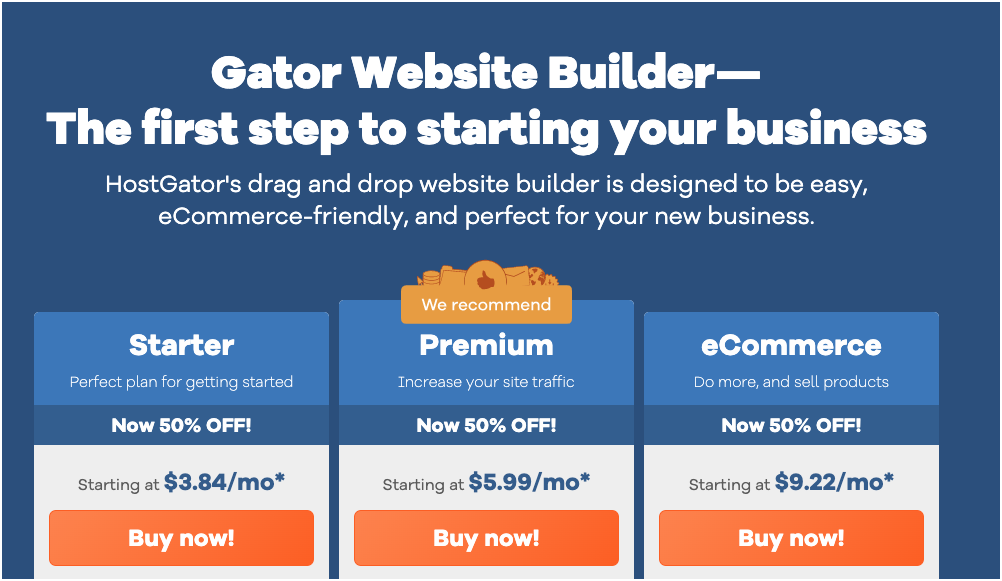
HostGator is widely known for providing huge web hosting services. Apart from that, it has its website builder – Gator.
Gator has a collection of templates that are broken down into categories to make your search easy. The website builder does not only support website building, but you can also move your already designed website here.
Gator has several tutorials and walkthroughs to help your familiarize yourself with their services if you are new. It has many themes to choose from as well as prebuilt sections. The builder’s editor uses pure drag and drop.
Gator by HostGator is simple to navigate, and if you have little to no technical expertise, you are still good to go. It is friendly to users who are building their websites for the first time. Gator provides lots of storage and has excellent social media integration. This website builder, however, does not have a free plan or trial.
9. Shopify
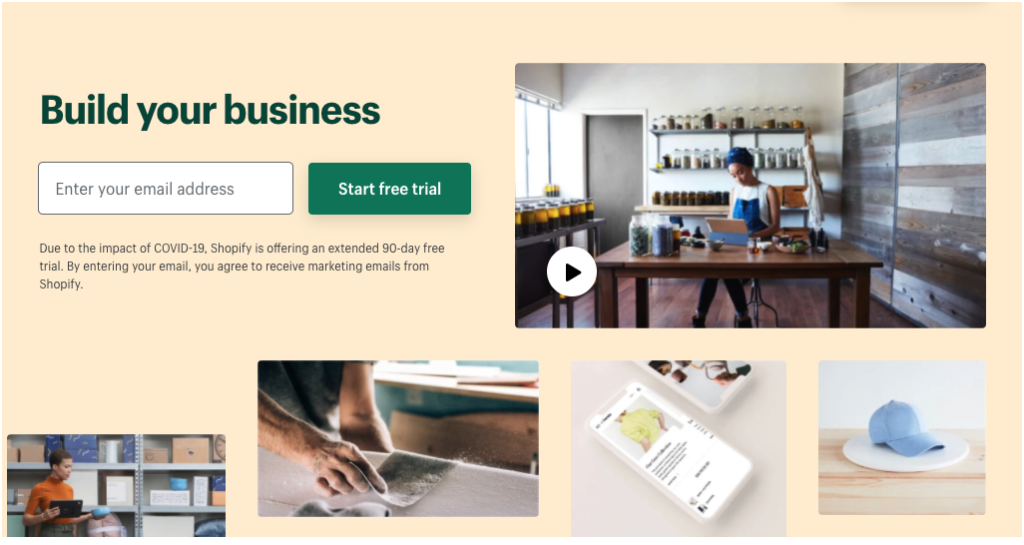
Shopify does not use the standard drag and drop on other website builders; all website edits on Shopify are made using a text entry interface. It is super easy to use the Shopify platform.
The website’s building process is very intuitive, which makes your progress faster and fuss-free. Shopify has over 100 templates. It has an amazing collection of themes that give your website an excellent look. With Shopify, you can create your website from scratch with its CSS and HTML editor too.
Shopify designs are mobile responsive. Though Shopify themes have exquisite designs, most of them have a pretty steep price tag. Also, the free website trial on Shopify only lasts for two weeks, after which you have to pay. To customize Shopify themes, you need some knowledge of coding and Shopify’s liquid programming language.
10. BigCommerce
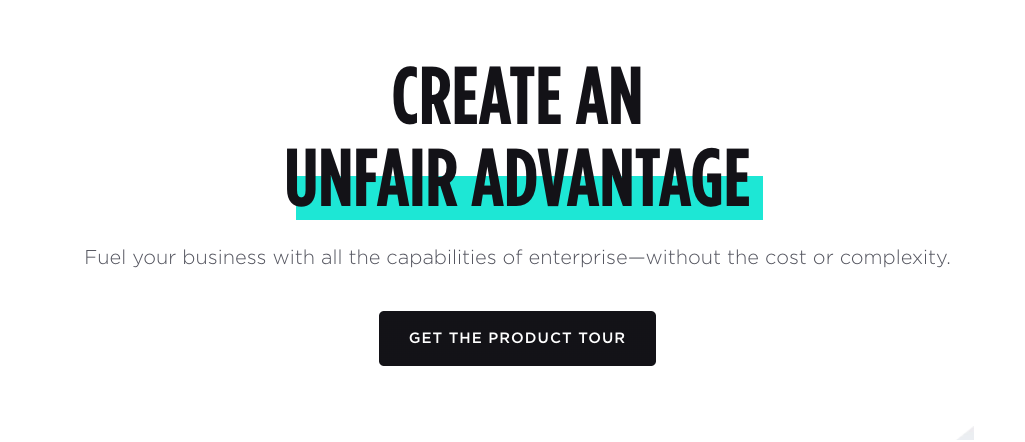
BigCommerce is the largest eCommerce platform in the web building market. The website builder provides tutorials to help you get started. The BigCommerce platform is easy to use and has a customizable storefront builder.
The website builder specializes in eCommerce website building for companies that need an easy way of creating websites to sell their products and services. It is a fully hosted eCommerce solution website builder with good specs, frequent updates, and security.
The builder’s themes are beautiful and adaptable. They have an in-build HTML, CSS, and Javascript editing capabilities. BigCommerce’s store management, however, has limited support for mobile devices. It is also more friendly for advanced users. The website builder has a 30-day trial, after which you choose a paid plan.
Wrapping Up
Building your first website is a big undertaking. To ease the process you need to have the right tool for your needs. Nowadays we no longer need extensive programming knowledge to create a site thanks to website builder. In this article, we covered the most prominent options on the market and discussed who these options are for. Now you can make an educated decision that will help you build a successful website. Good luck.