In today’s world, having an online portfolio is a must. You can share your work online with just a few clicks and it’s the best and easiest way to showcase your work to potential clients and employers.
However, to stand out with your portfolio, you’ve got to do a bit of homework to curate and design it well. If you’re looking to up your online portfolio, you’re in the right place.
Let’s take a look at why building your portfolio is a good investment and discover how to set up an eye-catching portfolio on your WordPress website.
The Advantages of Creating an Online Portfolio
Back in the day, you had to create a physical portfolio to showcase your work. Now, everyone online can see it, so you’ll want to curate your best work to ensure you’re putting your best foot forward. When you take control of your portfolio, you:
- Present your talent and skill the way you want. Highlight specific projects, clients, and more, all on your own terms.
- Improve your organizational skills and learn new things. Your portfolio should be a dynamic thing that changes over time. As you curate it and your work in general, you’ll improve your organizational skills as you sort, categorize, and evaluate your work. Plus, you’ll develop new creative and technical skills as you go through your work and publish it online.
- Boost your self-confidence. Sometimes we get so caught up in our work that we’re not able to appreciate what we’ve done. Curating a portfolio will help you take a step back and assess your work. You’ll see how good you are, but also identify areas you need to improve on.
Now, let’s take a look at how you can create a stellar portfolio online that sets you apart from everyone else.
Why Make Your Portfolio in WordPress?
Not only is WordPress the leading CMS online today, but it’s also one of the most versatile website builders around. With it, you can create a website with a blog and portfolio, create a one-page portfolio website, and add an online store to it without breaking the bank or learning a ton of code.
In this article, we’ll explore the two main ways you can create a portfolio on a WordPress site: by using a portfolio WordPress theme or by using a portfolio plugin.
If you’re just starting and want to get your portfolio up and running quickly, a WordPress portfolio theme is your best bet. It comes loaded with all the layout options you’ll need to set up your portfolio, you can customize the look and feel of it with different fonts and colors, and more.
On the other hand, if you’ve already got a website or want to increase the “wow” factor of your portfolio, you’ll want to add a portfolio to your existing WordPress site with a portfolio plugin. You’ll be more in control of your portfolio’s content, layout, and design, while not putting the rest of your website at risk.
(Remember, a WordPress theme affects everything on your site, such as the widget availability, menu locations, and more. So if you’ve already got a WordPress site and want to add your portfolio, using a plugin is the safer option and eliminates a lot of that risk.)
If you’re adding your portfolio to your existing WordPress site, be sure to back it up before you start. Otherwise, just get started with a new WordPress install on your web host.
Choosing a Portfolio Theme or Plugin
Portfolio themes and plugins come in a variety of flavors, price points, and styles. What you choose depends on your needs, your end goal, and your finances. Here’s a quick summary of some options in both categories.
WordPress Portfolio Themes
One of the great things about WordPress is that there are so many free and paid themes you can use for your portfolio site. You can go with a theme that has multiple portfolio layouts already built-in or choose one that is flexible enough to let you design your own.
You can start with a free theme like PhotoJournal, Career Portfolio, and Portfolio Way, which are available in the WordPress Theme repository. But if you want greater control and flexibility with your portfolio, it’s best to go with a premium theme.
Here are a few you can start with:
- Astra
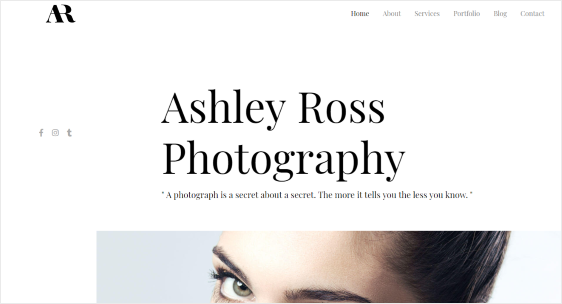
Astra is a fully customizable, SEO friendly, and lightning-fast WordPress theme. The free version includes a number of starter templates, including a portfolio one. You can upgrade to the pro version if you want access to additional customization features, but the free version should work just fine for you too.
- Zelle PRO

Zelle Pro is the newly-renamed Zerif theme, which is one of the most popular one-page WordPress themes. It includes one-click setup and a ton of customization options like different colors, layout, fonts, and backgrounds. Use the Live Customizer to see your changes as you design your portfolio.
- TheFour
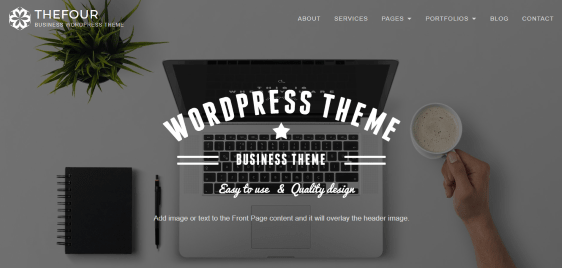
TheFour is a modern and responsive WordPress theme from GretaThemes that’s been tested with every major browser out there. While there is a free version of this theme available, you’ll need the pro version to access the portfolio feature.
If you’ve already got a WordPress website, you can add your portfolio with a plugin.
WordPress Portfolio Plugins
Portfolio plugins let you expand the functionality of your website and add a portfolio to it. Some work by letting you re-tag posts as portfolio items, which the plugin then aggregates on a portfolio page. Others are more robust and help you control every aspect of your portfolio.
Some free ones you can try out include Portfolio Post Type, Themify Portfolio Post, and WordPress Portfolio Plugin – Grid Kit Portfolio Gallery.
Here are a few premium portfolio plugins to take a look at:
- Envira Gallery
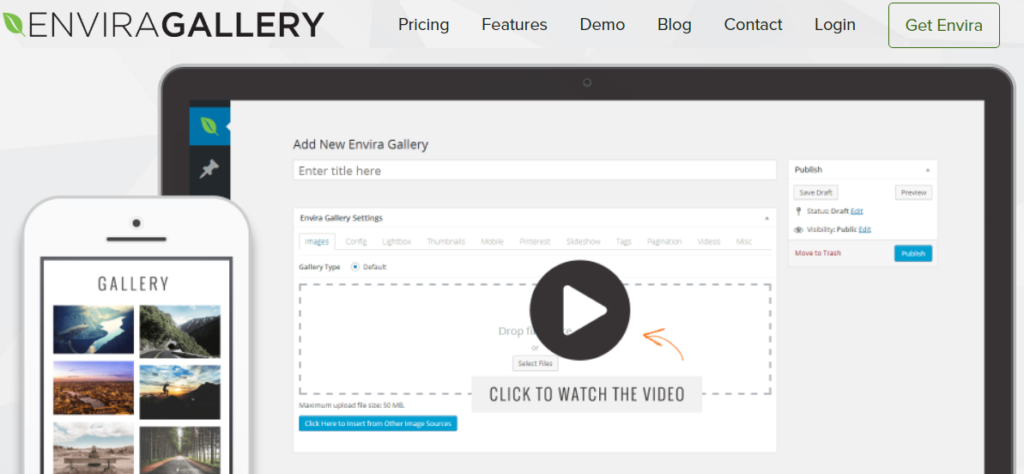
Envira Gallery is a premium gallery plugin and you’ll need the Silver plan to access the portfolio addons. It allows you to create a responsive image gallery and album, which is essentially what your portfolio is. You can add descriptions, thumbnails, and lightboxes to show off your portfolio.
- NextGEN Gallery Pro
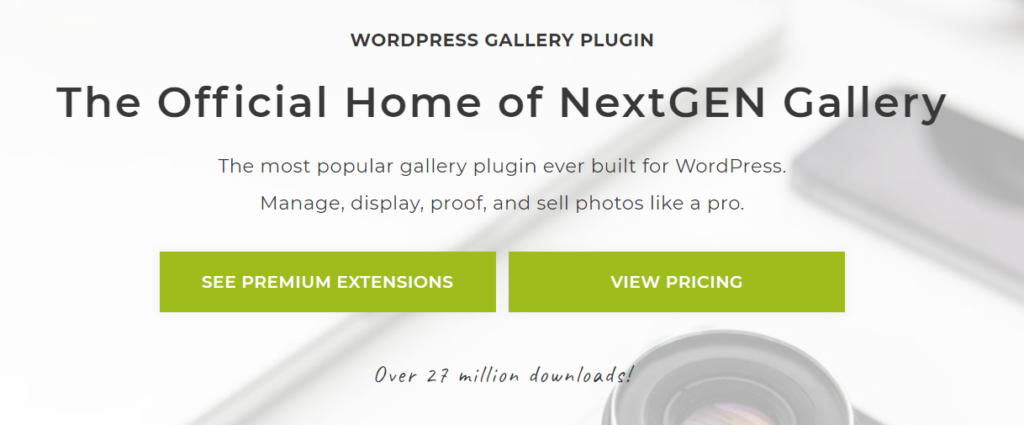
With over 27 million downloads, NextGEN Gallery Pro is one of WordPress’ most popular gallery plugins. The Pro version includes a variety of features, including a thumbnail gallery, image protection, and digital downloads.
- Portfolio Gallery
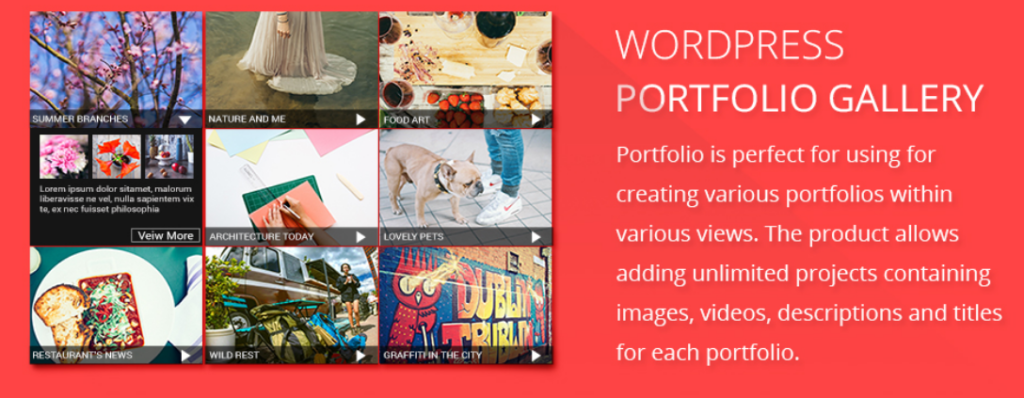
It may have a simple name, but Portfolio Gallery from Huge IT is packed with features. Choose from eight different portfolio viewing options and add both images and videos to your portfolio. It’s mobile-responsive and ready to work for any kind of portfolio.
Once you’ve chosen your theme or plugin, it’s time to upload your portfolio content. Add all the descriptions, images, and thumbnails you need. It’ll probably take a while, so block out the time in your schedule. You’ll want dedicated time for this since each piece may involve several steps.
8 Tips for Creating a Portfolio That Stands Out
1. Choose Your Best Work
First, you’ll need to decide on the projects and work you’ll include in your portfolio. Including too many will overwhelm your audience, so you’ll need to figure out the sweet spot for it.
Be thoughtful about what you include and exclude anything you’re not proud of or don’t think is your best work. Think of it as your greatest hits and choose work that reflects what you’ve done, and what you’d like to do in the future.
It can be hard to be objective about your own work, so if you’re struggling, enlist the help of a trusted friend or professional peer. Your portfolio should showcase work that highlights your talents, skills, and expertise. That way, people will have a compelling reason to get in touch with you.
2. Include Non-Paid Work Too
Whether it’s a piece you created for fun or as a mock sample, you can always include work that wasn’t a paid client project. Especially if you’re a beginner or you’re looking to branch out into a new kind of work, industry, market, or area. Remember to indicate that it wasn’t client work and describe your process for it. People will appreciate that.
3. Use High-Quality Images for Your Work
The images you use in your portfolio will reflect on you, even if you include ones for documents or other text-based work you’ve done. Even a one-second delay in page loading time results in 7% fewer page views. As technology has gotten better, people expect websites to be fast, yet according to Google, most websites take twice as long.
Having a slow-loading portfolio can have a significant impact on you, your brand, and your business or employment prospects. So, use a proper design or photo-editing software app like Photoshop, Gimp, or Affinity to make high-quality or high-resolution images and thumbnails of all your work. The thumbnails ensure your main portfolio page loads quickly, while the larger high-resolution ones showcase your work in the best possible way.
You should also optimize the images before uploading them to strike that happy balance between the fast page loading and image quality. Even if you’ve uploaded more PDFs or documents than images, there are WordPress plugins that’ll optimize them, so your PDFs are embedded and viewable on your site in the fastest and easiest way.
4. Make It Easy to Navigate
Once you’ve decided how to add your portfolio to your site, make the navigation easy to use and understand. A one-page layout for your portfolio makes it easy for people to scroll through and navigate. Remember, people may not scroll from top to bottom and, instead, will work their way around based on their needs. That includes adding “Back to Top” icons if you’ve gone with a one-page portfolio and a good menu bar that displays easily on both desktop and mobile.
5. Don’t Forget the Text
Since many portfolios are image-heavy, you might think you don’t need to include any text. Wrong. Remember, prospective clients want to hire you, not the work, so you need to let them know more about your work on the project. Describe your process, the project, the client, and any results it achieved with each image, document, or PDF.
6. Add an About Me Section
While not as robust as your main About Me page, including a small section on your portfolio helps humanize you. Not every site visitor will be looking at your whole site (if your portfolio is one section of a larger website.) So, you’ll want to talk yourself up on your portfolio page. Write about your passions and interests, as well as your current level of expertise.
7. Ask People to Contact You
Likewise, having a contact form or link to your email address on your portfolio is essential too. People need to know how to get in touch with you! Add one with a contact form plugin or see if your theme has a form widget you can use.
Make sure to add links to your social media profiles as well.
8. Preview Your WordPress Portfolio
As with any other website work, it’s a good idea to avoid working on it on your live WordPress installation. Use a staging or development site instead, through ServerPress or FlyWheel.
A development site lets you play around with everything on your site without impacting your live one. Add and tweak layouts, add or remove widgets and plugins, upload or remove content to find the right look and feel for your portfolio.
Preview your portfolio on your staging site to make sure it looks okay. Test the page loading time, replace images that aren’t loading, and move around your samples to get the right flow. You’ll also want to test it out for mobile responsiveness to make sure it looks okay on various devices.
Once it’s ready, publish it on your live site. Then test it all again.
There’s always going to be something that changes between staging and live, so you’ll want to find them right away. There’s nothing like getting an email from someone pointing out a problem with your portfolio.
Your portfolio is the best place to showcase your work, no matter if you’re a designer, artist, writer, or marketer. You can create a dedicated portfolio with a portfolio WordPress theme or add one to your existing site with a WordPress plugin.
Choosing the right theme or plugin is vital for your portfolio. You want the best showcase possible, so your portfolio stands out from the rest and draws potential clients or employers to it.
Use one of these WordPress portfolio themes or plugins to create a stunning portfolio that makes a compelling case for people to hire you. You worked hard to create your work, so give it the showcase it deserves.

